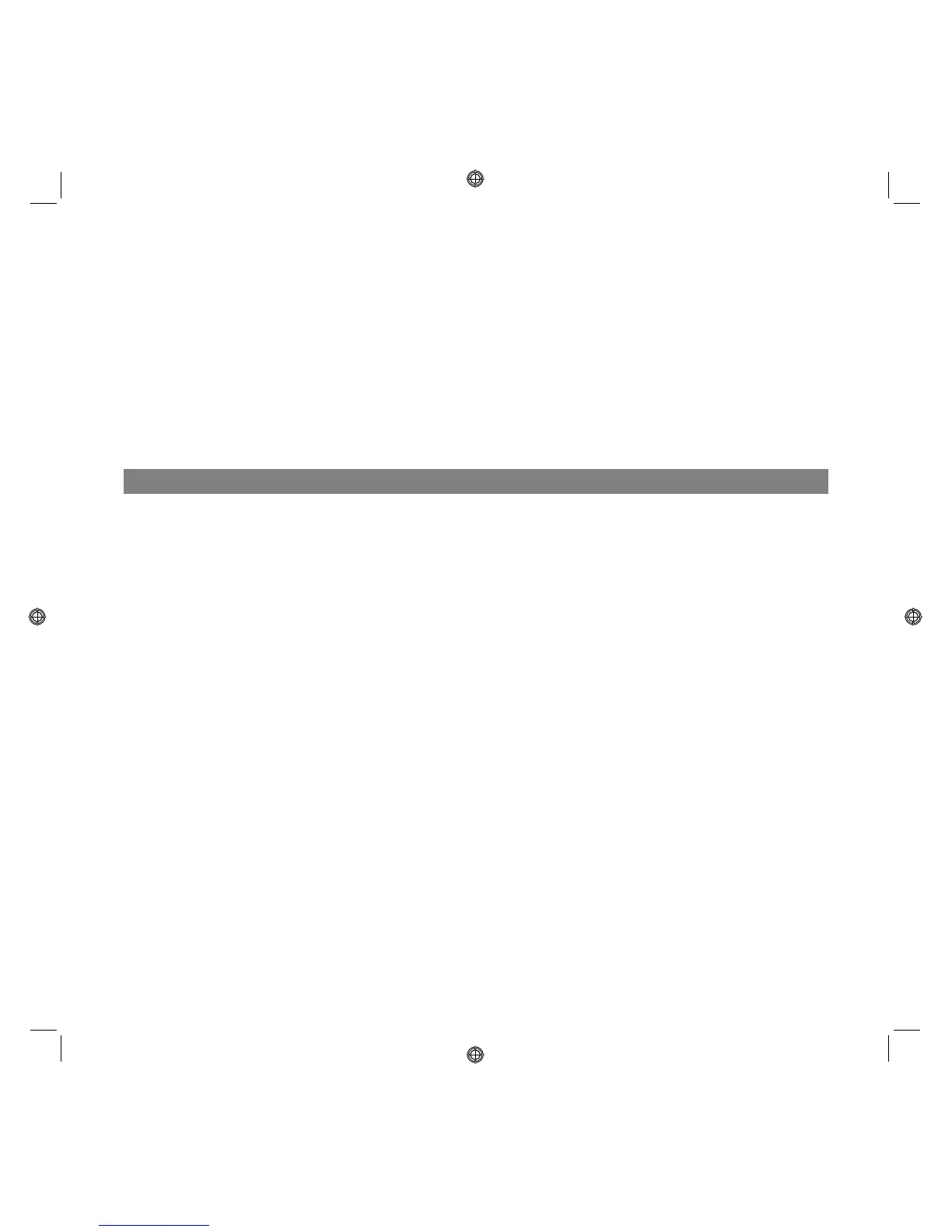QUICK REFERENCE GUIDE
3
PRINTER CLEANING
• Clean the printer casing using a soft dry cloth or moistened with tepid water to remove dust, dirt or smears
from the printer outer casing only.
• Clean gently the white inner side of the top cover with a soft dry cloth or moistened with tepid water.
• Clean the scanner glass with a soft cloth moistened with tepid water or with a glass cleaning solution.
INFORMATION ON PRINT QUALITY AND YOUR PRINTER WARRANTY
To guarantee correct operation of your printer and top quality printing, you should only use original Olivetti
ink cartridges.
Olivetti declines any responsibility for damage to your printer caused by tampering with, or refilling the ink-
jet cartridges. Such actions also lead to forfeiture of the Warranty.
FINDING INFORMATION
Part Description
Installation guide Located in the printer packaging, this document provides instructions for setting
up your multi-functional printer.
Quick Reference Guide This printed document provides the basic information needed to get you started
right away.
User Guide Provided on the "Installation" CD-ROM, this document comes in PDF format so
you can print it at your own convenience. With respect to the Quick Reference
Guide, it includes more detailed information on your printer’s components and
troubleshooting assistance. To access the User Guide from Windows, click Start
> Programs or All programs > Olivetti > SIMPLE_WAY Manual.
Online Help Provided on the "Installation" CD-ROM, the Online Help is automatically
installed on your computer when you install the drivers.
Supplying more complete information on using the printer, it
can be activated using the Help button in the dialogue boxes.
Dialogue box Help Click the Help button in the software dialogue boxes to view information
regarding the screen you are currently using.
Warranty Card Provided in the printer packaging, the Warranty Card provides product warranty
conditions, and contact information for product servicing.
