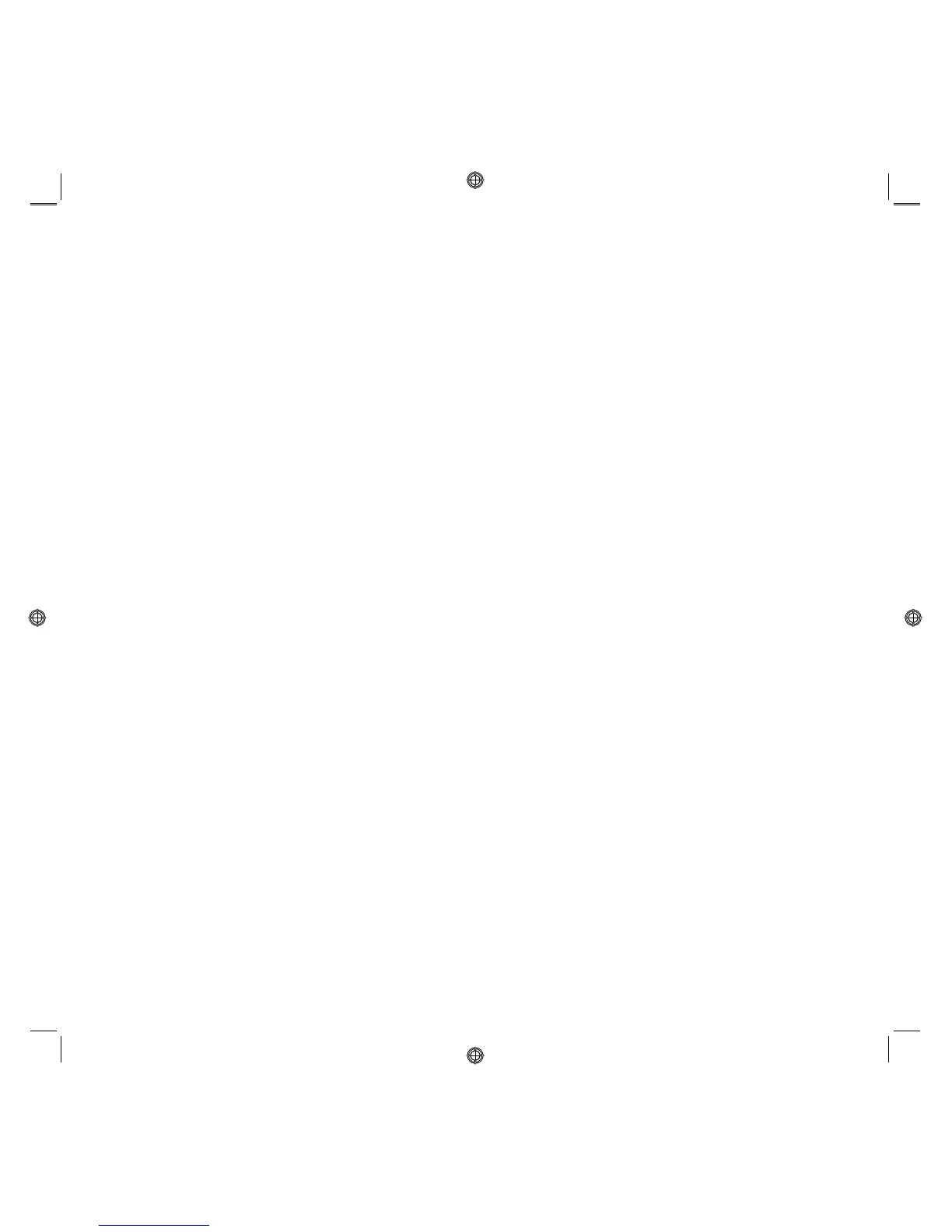KURZANLEITUNG
18
EINSCANNEN EINES ORIGINALS VOM FRONTKONSOLE AUS
1 Das Dokument oder Foto mit der zu scannenden Seite nach unten auf das Scannerfenster legen und auf die
obere linke Ecke des Fensters ausrichten.
2 Die Scantaste auf der Frontkonsole des Druckers drücken. Es öffnet sich ein Fenster mit den folgenden Tools
der Toolbox: Einscannen als Datei, Einscannen und in Anwendung öffnen, Einscannen und als E-Mail
versenden und Einscannen und als Fax versenden. Wählen Sie, wohin Sie das eingescannte Bild schicken
wollen, indem Sie auf das Symbol des entsprechenden Tools klicken.
Die Benutzeroberfläche des Scannertreibers öffnet sich mit einer Vorabansicht mit niedriger Auflösung des
Dokuments oder Bildes links im Fenster. Beenden Sie die Operation, indem Sie den Anweisungen im
Dialogfenster folgen.