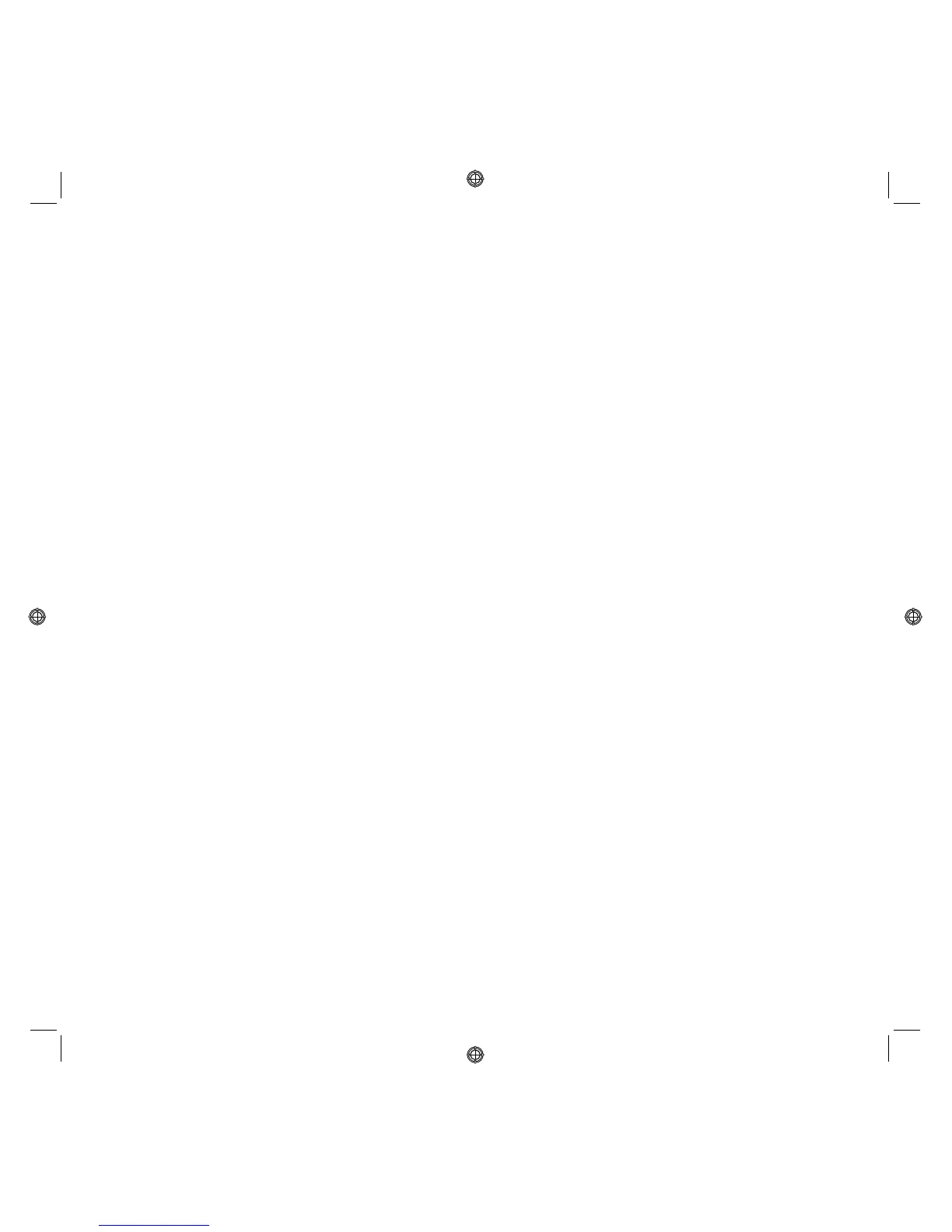CONTENTS
i
CONTENTS
1 QUICK REFERENCE GUIDE . . . . . . . . . . . . . . . . . . . . . . . . . . . . . .1
GETTING STARTED . . . . . . . . . . . . . . . . . . . . . . . . . . . . . . . . . . . . .2
Overview . . . . . . . . . . . . . . . . . . . . . . . . . . . . . . . . . . . . . . . . .2
Safety Instructions . . . . . . . . . . . . . . . . . . . . . . . . . . . . . . . . . .2
Printer Cleaning . . . . . . . . . . . . . . . . . . . . . . . . . . . . . . . . . . . .3
Information on Print Quality and Your Printer Warranty . . . . . .3
Finding Information . . . . . . . . . . . . . . . . . . . . . . . . . . . . . . . . .3
INSTALLING THE PRINTER VIA BLUETOOTH
(BLUETOOTH MODEL) . . . . . . . . . . . . . . . . . . . . . . . . . . . . . . . . . . .4
Activating Bluetooth . . . . . . . . . . . . . . . . . . . . . . . . . . . . . . . . .4
USB Installation and Bluetooth Printing from
Computer in the Windows Environment . . . . . . . . . . . . . . . .5
Bluetooth Installation from Computer in
Macintosh Environment . . . . . . . . . . . . . . . . . . . . . . . . . . . .5
Installing Bluetooth for Printing from Computer in
Windows Environment. . . . . . . . . . . . . . . . . . . . . . . . . . . . . .5
PRINTER FRONT PANEL . . . . . . . . . . . . . . . . . . . . . . . . . . . . . . . . . .7
Printer Front Panel States . . . . . . . . . . . . . . . . . . . . . . . . . . . . . .9
Connecting a Digital Camera to Your Printer . . . . . . . . . . . . . .9
USING YOUR PRINTER WITHOUT A COMPUTER . . . . . . . . . . . . . .10
Copying a Document . . . . . . . . . . . . . . . . . . . . . . . . . . . . . . .10
Creating and Printing of the Photo Index . . . . . . . . . . . . . . . .10
Printing Photos from Your PictBridge Digital Camera . . . . . . .11
Printing Photos from a DPOF Digital Camera . . . . . . . . . . . . . .11
INK CARTRIDGES . . . . . . . . . . . . . . . . . . . . . . . . . . . . . . . . . . . . .11
Checking Ink Levels . . . . . . . . . . . . . . . . . . . . . . . . . . . . . . . .11
Information Required When Purchasing New Ink Cartridges . .11
Replacing Ink Cartridges . . . . . . . . . . . . . . . . . . . . . . . . . . . . .12