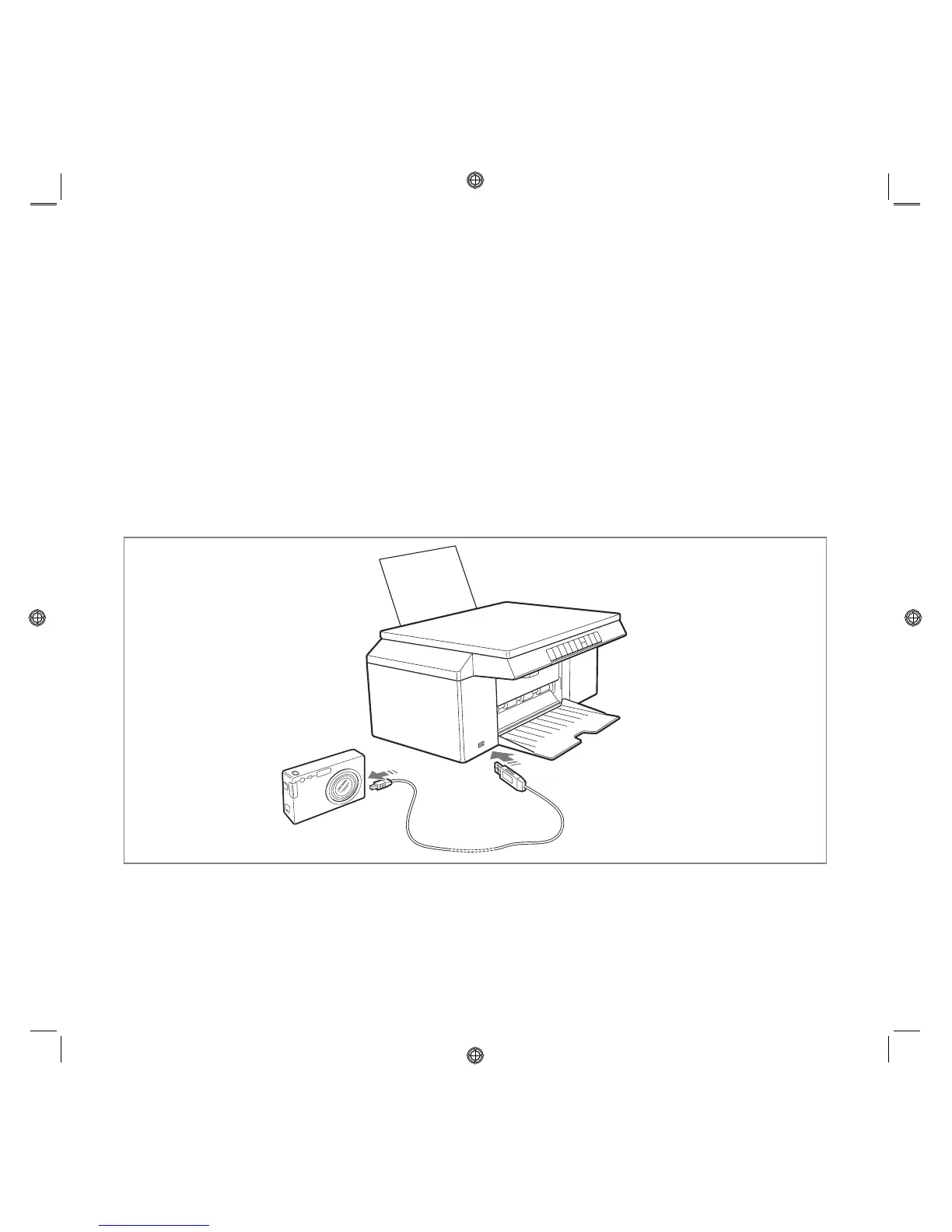GUIA RÁPIDA
9
ESTADOS DO PAINEL FRONTAL DA IMPRESSORA
Premer o botão On/Off presente na parte direita do painel frontal.
nota: Antes de agir no botao On/Off, verificar que o cabo de alimentação esteja ligado a uma tomada de
corrente com a colocação a terra. Para as informações inerentes a instalação da impressora, ver o Guia a
instalação fornecida com a mesma.
Após ter premido o botão On/Off, a impressora executa uma série de testes de autodiagnósticos com o
mesmo escopo de evidenciar eventuais maus funcionamentos do sistema. Qualquer erro evidenciado nesta
fase será assinalado ao painel frontal, ou pelo computador ligado a impressora.
Ao término da fase de autodiagnose e na ausência de evidenciamento de erros, ilumina-se o botão
On/Off.
LIGAÇÃO DE UMA MÁQUINA FOTOGRÁFICA DIGITAL À IMPRESSORA
1 Ligue a máquina fotográfica digital. Para maiores informações, leia o Guia ao usuário da máquina
fotográfica.
2 Com a impressora ligada, ligue uma extremidade do cabo USB da máquina fotográfica ao seu conector USB
e a outra extremidade do cabo ao conector USB presente no painel frontal da impressora.
O LED verde de estado USB liga para indicar a conexão de uma máquina fotográfica digital ou de uma
memória USB.
Se a impressora não reconhece a máquina fotográfica conectada, o LED permanece desligado.
