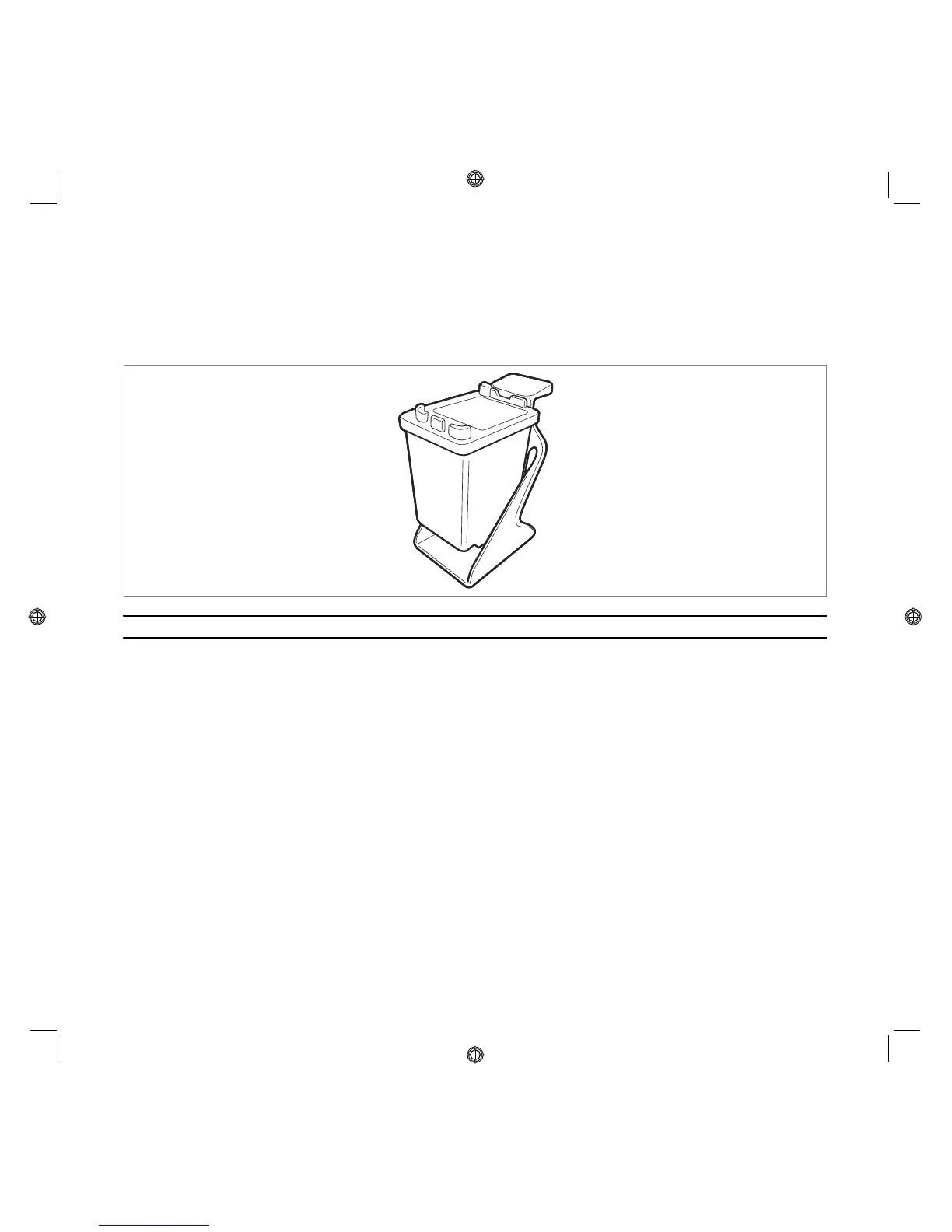QUICK REFERENCE GUIDE
12
WARNING: Cartridges can be used once only.
REPLACING INK CARTRIDGES
To replace ink cartridges, refer to the Installation Guide.
If you want to replace a black cartridge with a photographic cartridge, or vice versa, store the one not used
in the garage
.
USING YOUR PRINTER FROM A COMPUTER
BEFORE YOU BEGIN
Install the printer as described in the Installation Guide.
The installation software allows you to select the type of connection you want to use for the printer.
Connection types available:
• USB: to print, copy and scan using the USB connection.
• Wi-Fi: only for the Wi-Fi photo model, to print, copy and scan in Wi-Fi mode using the wireless connection.
note: This chapter provides the basic information you need to use the printer when it is connected to a
computer. For more information to take full advantage of all the features offered, read the Online Help or
the User Guide.
To access the Online Help from Windows:
• Click the Help button in the dialogue boxes.
To access the User Guide from Windows:
• Click Start > Programs or All programs > Olivetti > SIMPLE_WAY Manual.
