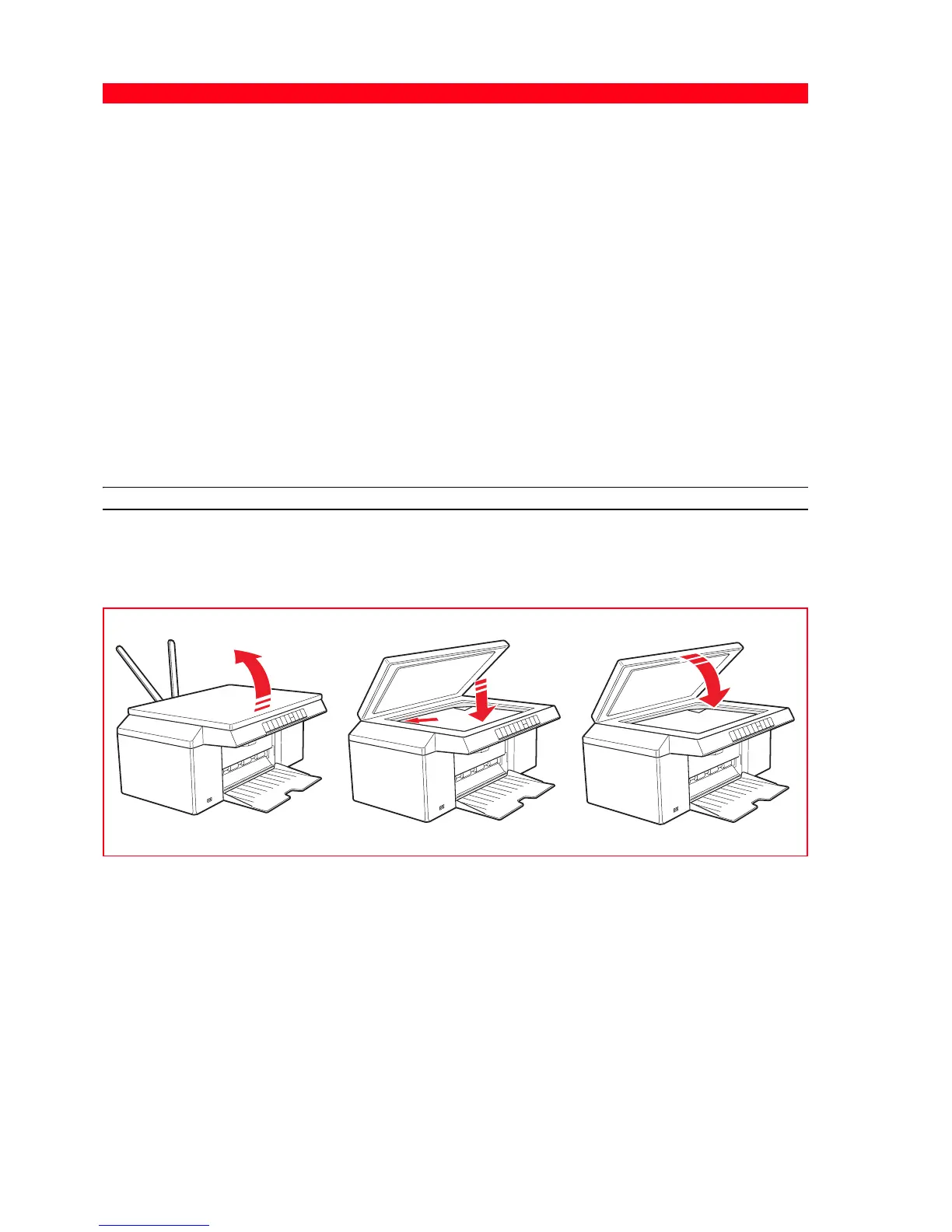CHAPTER 16
PLACING YOUR DOCUMENT ON THE SCANNER GLASS
1 Open the top cover.
2 Place the original document or photo to be scanned face down on the scanner glass and aligned with
the upper left corner. Close the top cover.
Placing of a bulky document on the exposure bed
1 To copy a bulky document such as a book, release the cover from its runners by pressing its securing
features and slide it off.
2 Place the original document or photo to be scanned face down on the scanner glass and aligned with
the upper left corner. Close the top cover.
9 Copy selection button • Press the Plus (+) sign to increase the number of copies
(max. 9) to be made.
• Press the Minus (-) sign to reduce the number of copies
(min. 1) to be made.
The number selected is displayed by the copy counter.
10 Scan button • Is enabled when the printer is connected to a computer.
• Press this button to scan the document or photo placed on
the exposure bed.
See "Scanning from the front panel". A Toolbox window will
be displayed to permit acquisition of the image directly in the
application required or personalization of scanning settings.
11 Cancel button • Permits immediate cancellation of an on-going print or copy
operation, causing ejection of the paper.
• Restores selections to the factories settings (default values).
12 On/Off button
Used to switch the printer On/Off.
When the printer is ON, it lights up and flashes during the
printing phase. If errors occur, for example paper or cartridge out,
it flashes.
Reference Part Description