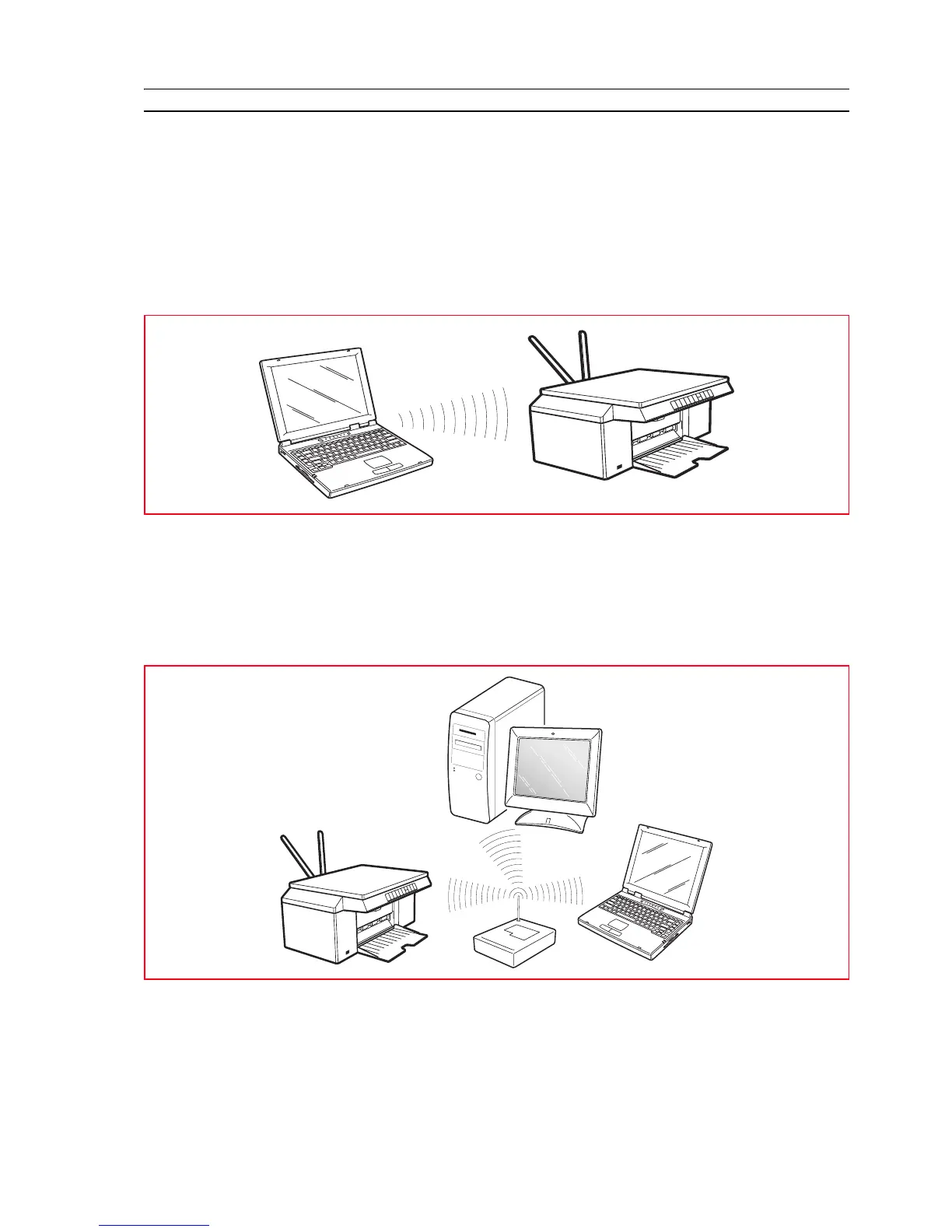GETTING STARTED 13
CONNECTION OF THE PRINTER IN WI-FI (WI-FI MODEL)
The printer can be connected to a computer directly (ad Hoc mode) or via a pre-existing wireless
network (infrastructure mode):
• Ad hoc (Peer-to-Peer) (factory setting): The printer communicates directly with the computer; to
create the connection, both must have a wireless adaptor.
Check that the computer to be connected to the printer is fitted with a wireless device and that this is
active; consult the operating guide provided with the computer.
Use of ad hoc mode is generally restricted to simple wireless networks of reduced size as performance
tends to downgrade considerably after connection of several network peripherals.
note: (photo wireless model) in the case in which wireless connectivity and Bluetooth connectivity are
available, the two methods cannot be active at the same time.
• Infrastructure (point of access): The printer communicates with the computers of the network
through a wireless access point. The access point acts as hub (signal repeater) and may have a central
gateway for connection of peripherals. Each computer and printer must have a wireless network
adaptor for connection to the point of access.