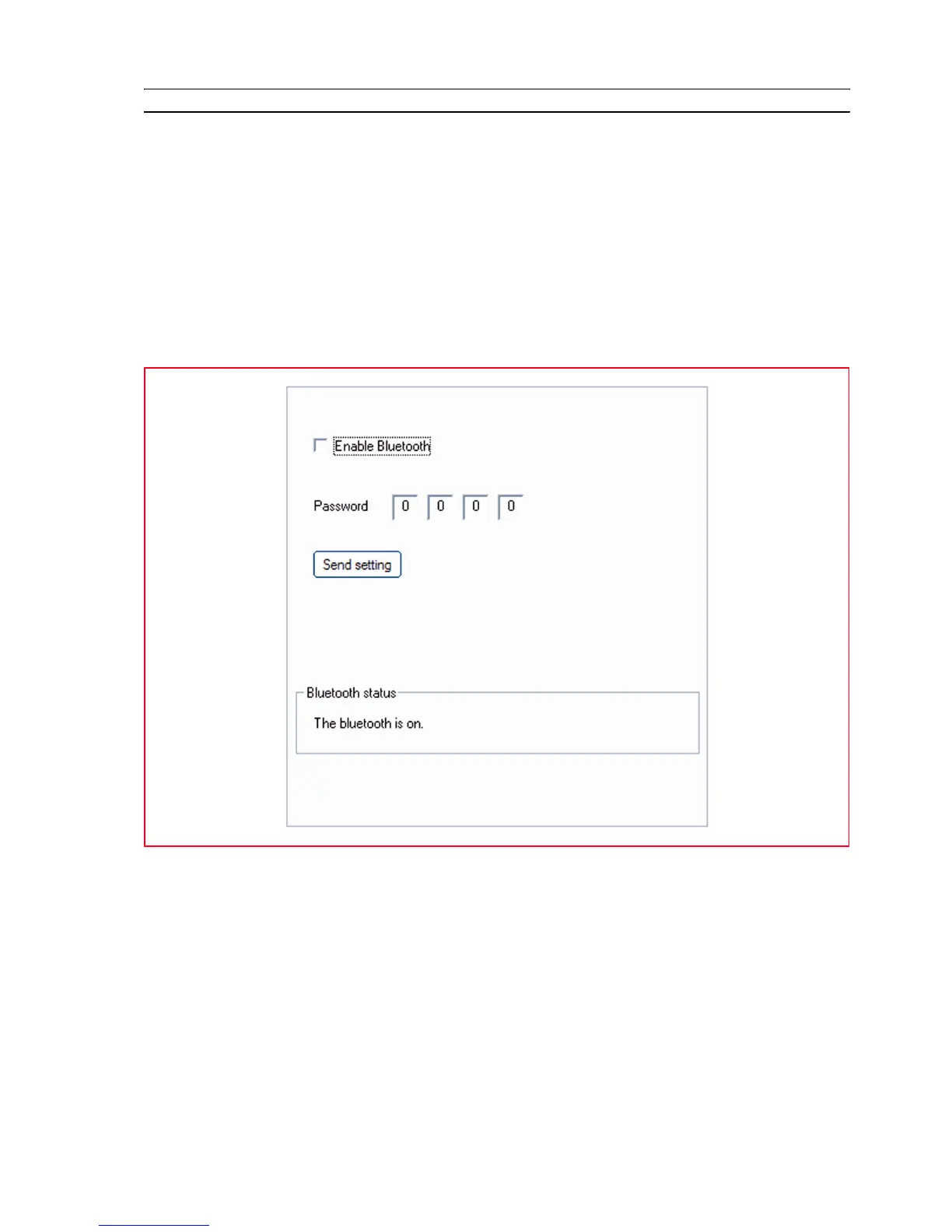USING YOUR PRINTER FROM A COMPUTER 31
BLUETOOTH SYSTEM SETTINGS (BLUETOOTH MODEL)
To use the Bluetooth connection, a Bluetooth mobile phone or a computer is required. If a computer is
used, switch this on and insert the "Installation" CD-DOM in the drive.
1 Click Next > on the screen displayed and follow the instructions.
2 Carry out installation in USB mode. Connect the USB cable (non provided) to the printer and to the
personal computer only when requested.
3 On completing USB installation, open the Toolbox program (Start > Olivetti > Toolbox).
note: For the Mac OS X 10.2 version or higher, open the Toolbox program. It can be run from the
system finder in the list of available programs.
4 Click on the "Settings" button to access configuration of the Bluetooth parameters.
Activate Bluetooth mode and press "Send Settings" to the printer: wait for automatic reception of
the new settings (this may take several minutes).
The printer is now able to work in a Bluetooth environment.
Described below are the Bluetooth device setting fields:
• Enable Bluetooth: To enable or disable Bluetooth capability.
• Password: Enter a protection password for the Bluetooth connection.
The default password is 0000 so as to permit direct printing of any .jpg file transmitted by a Bluetooth
device (cellphone, personal computer, etc.) positioned in a radius of 10 meters from the printer.
• Sends Setting: To save the data in the printer.