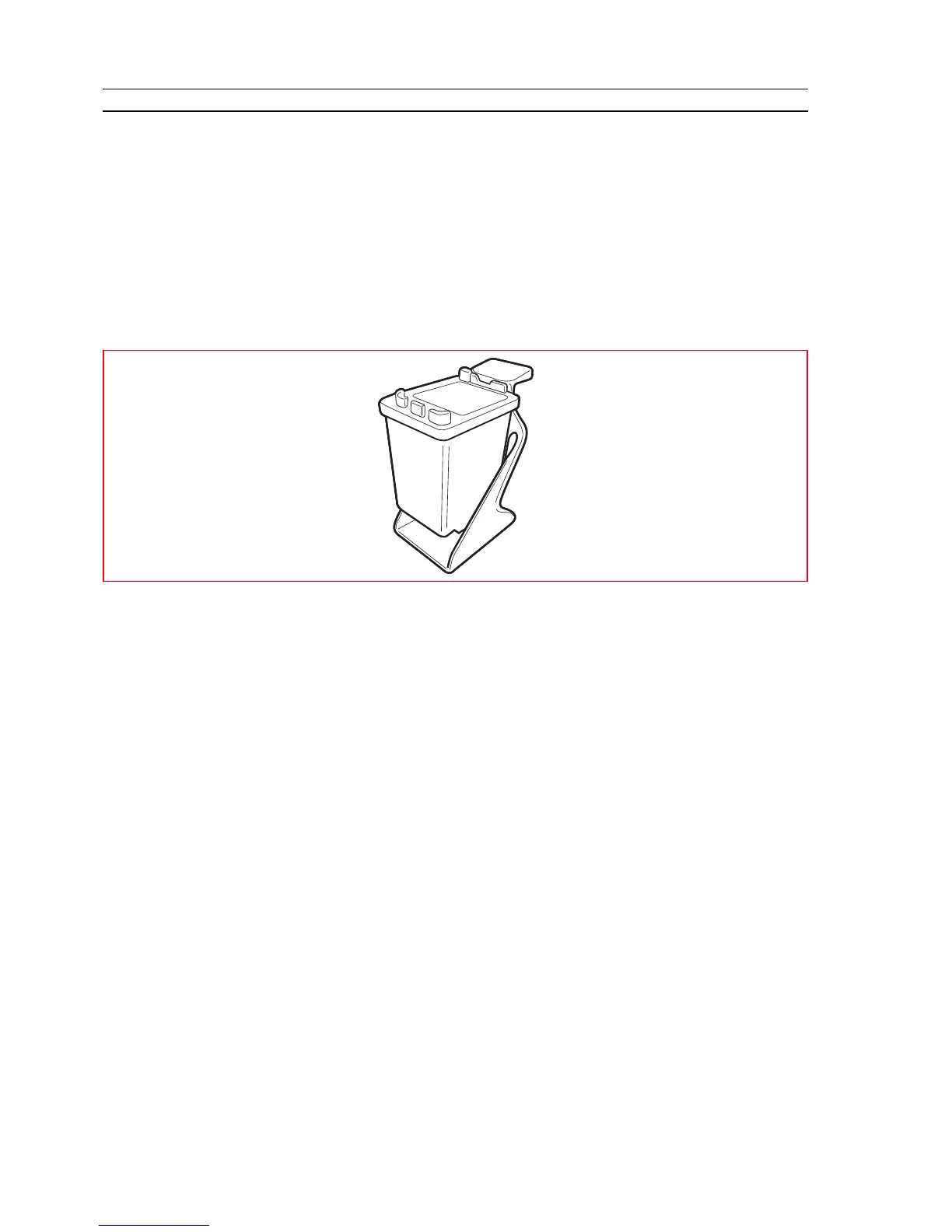CHAPTER 438
EXCHANGING BLACK AND PHOTO INK CARTRIDGES USING THE GARAGE
Your printer comes with an ink cartridge garage that holds the unused black or photo ink cartridge.
Use the photo ink cartridge together with the colour ink cartridge to obtain best results when printing
photographs. Use the black and colour cartridge to print normal black and white or colour documents.
note: When using the black cartridge, store the photo ink cartridge in the garage, and vice versa.
To exchange the photo and black ink cartridges to best suit your printing requirements:
1 Open the lid of the garage and extract the ink cartridge.
2 Remove the ink cartridge being used from its right carrier and then insert the cartridge that you now
want to use. See "Replacing the Ink Cartridges".
3 Place the ink cartridge just removed from the printer into the garage, with its contacts facing
downward.
4 Place the lid back on the garage and gently press it downward until it is securely closed.
