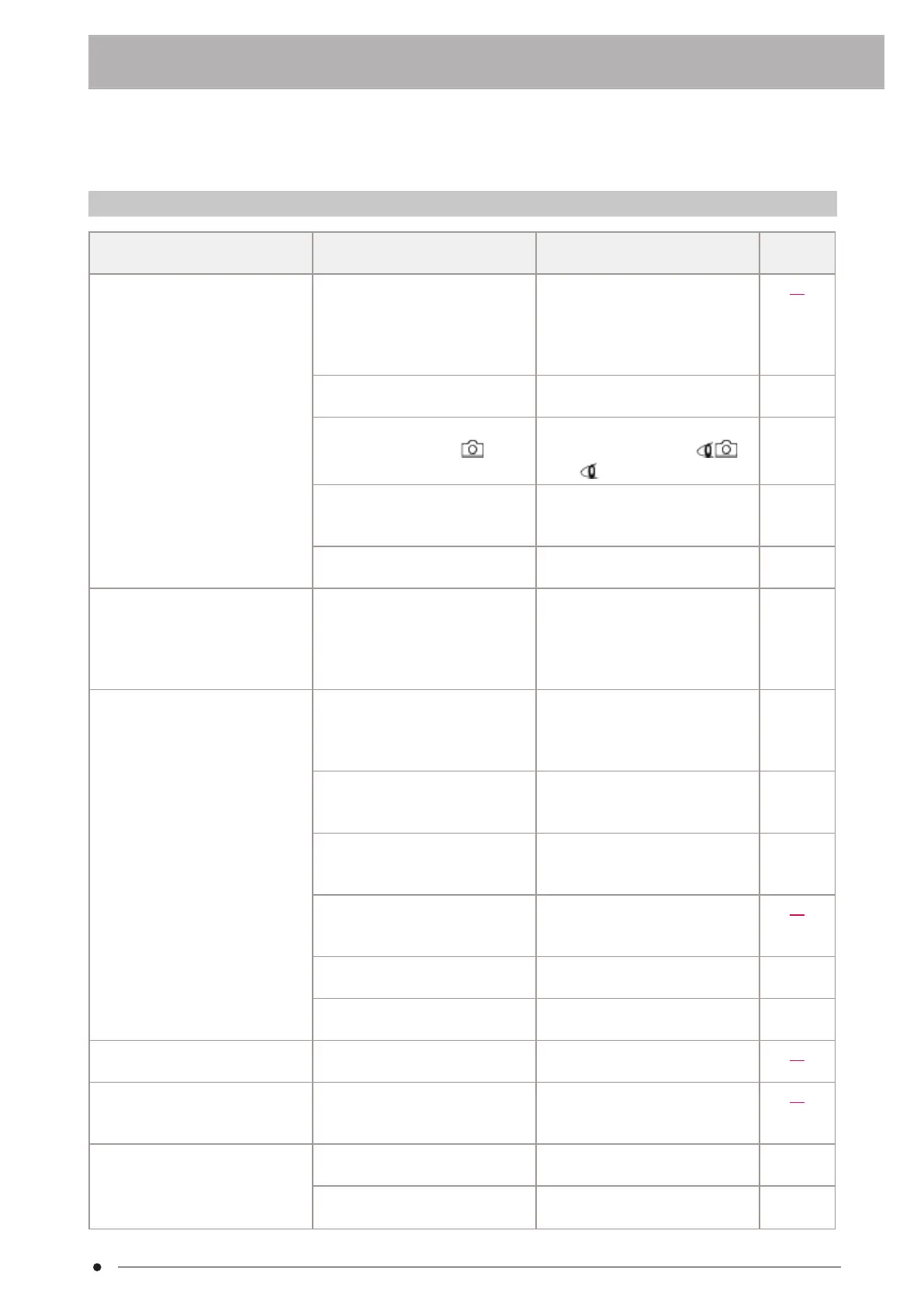Depending on how you use, the performance of this microscope may not be exhibited, though they are not failure. If
problems occur, please review the following list and take remedial action as needed.
If you cannot improve the phenomena after checking the entire list, please contact us for assistance.
6.1 Optical systems
Phenomena Cause Remedy
Reference
page
Even though the lamp lights, the
field of view is dark.
The aperture diaphragm and the
field diaphragm are not opened
sufficiently.
Open the aperture diaphragm
sufficiently, and open the field
diaphragm until the field
diaphragm circumscribes the field
of view.
28
The analyzer or the polarizer is in
the light path.
Remove the analyzer or the
polarizer from the light path.
—
Light path selection lever of the
trinocular tube is at the
position.
Set the light path selection lever of
the trinocular tube to the
or the position.
—
The observation method selector
knob or lever or the turret is at the
halfway position.
Select the observation method
selector knob or lever or the turret
surely.
—
The shutter is engaged in the light
path.
Remove the shutter from the light
path.
—
Though the brightness control
knob or the light volume
adjustment dial is rotated, the
illumination does not become
brighter.
The halogen bulb or the mercury
burner is burned out.
Replace the halogen bulb or the
mercury burner.
—
The peripheral area of the field of
view becomes dark. Or, the
brightness of the field of view is
not even.
The light path selection lever of the
trinocular tube is not stopped at
the correct position.
Stop the light path selection lever
of the trinocular tube at the
position where the clicking sound
is heard.
—
The observation method selector
knob or lever or the turret is at the
halfway position.
Select the observation method
selector knob or lever or the turret
surely.
—
The objective is not correctly
engaged in the light path.
Turn the nosepiece until the
clicking sound is heard and engage
the objective in the light path.
—
The nosepiece is not attached
correctly.
Push in the nosepiece along the
mounting dovetail until it touches
the end, and secure it.
12
The filter is not engaged in the
light path correctly.
Stop the filter at the position
where the clicking sound is heard.
—
The analyzer and the polarizer are
not inserted correctly.
Engage the analyzer and the
polarizer in the light path correctly.
—
Dust or dirt is visible in the field of
view.
The eyepiece, the tip of the
objective or the sample is dirty.
Clean them sufficiently. 31
The observation image glares. The aperture diaphragm is
narrowed down too much.
Adjust the aperture diaphragm
according to the numerical
aperture of the objective to use.
28
The observation image is viewed in
white haziness or not visible
clearly.
The objective for UIS2(UIS) series is
not used.
Replace with the objective for UIS2
(UIS) series.
—
The dummy slider is not inserted in
the nosepiece.
Insert the dummy slider in the
nosepiece.
—
6. Troubleshooting
32
6.1 Optical systems6. Troubleshooting
