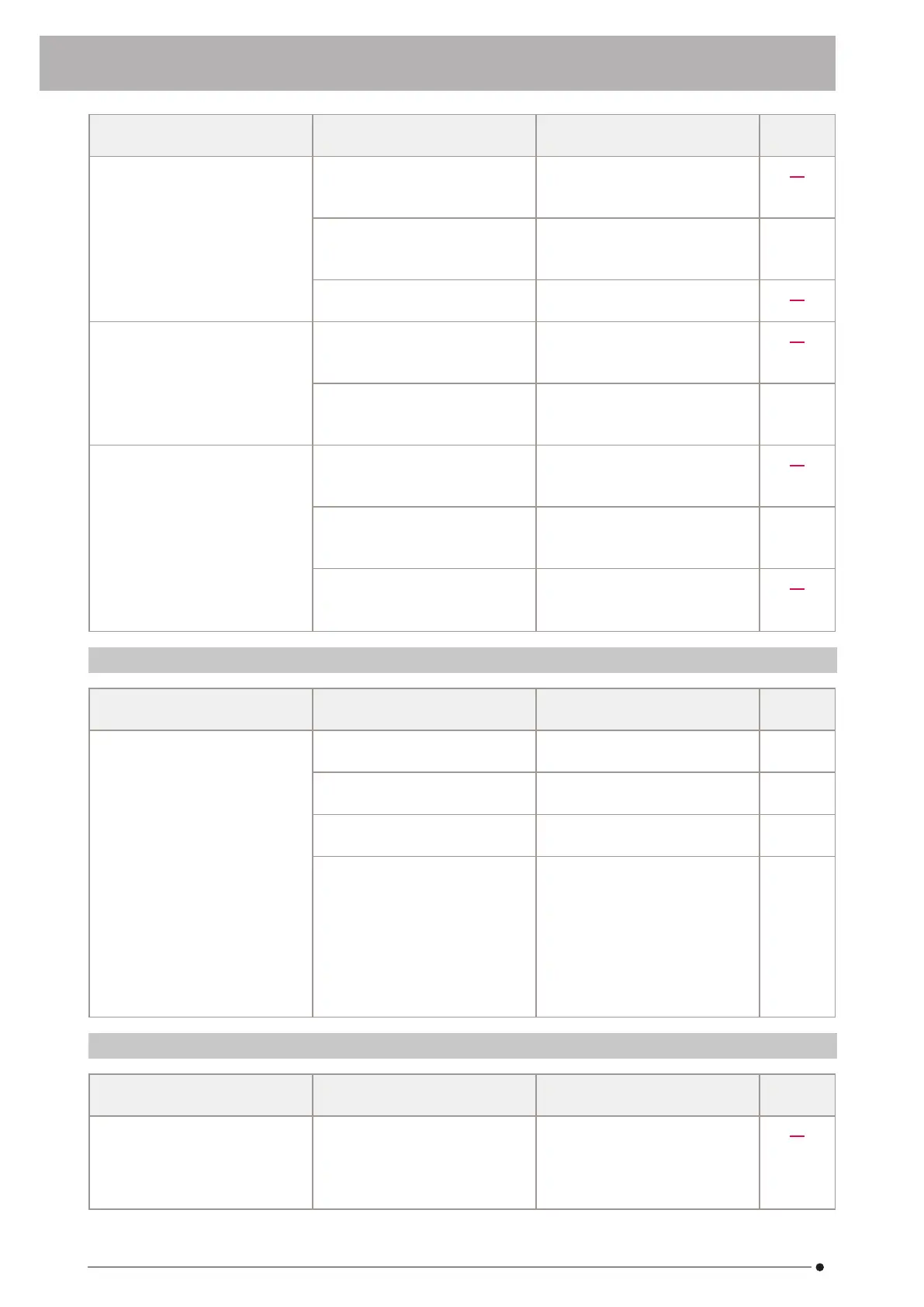Phenomena Cause Remedy
Reference
page
The nosepiece is not attached
correctly.
Push in the nosepiece along the
mounting dovetail until it touches
the end, and secure it.
12
The objective is not correctly
engaged in the light path.
Turn the nosepiece until the
clicking sound is heard and engage
the objective in the light path.
—
The tip of the objective or the
sample is dirty.
Clean them sufficiently. 31
The one-sided blur appears in the
observation image.
The nosepiece is not attached
correctly.
Push in the nosepiece along the
mounting dovetail until it touches
the end, and secure it.
12
The objective is not correctly
engaged in the light path.
Turn the nosepiece until the
clicking sound is heard and engage
the objective in the light path.
—
The observation image shifts when
defocusing.
The nosepiece is not attached
correctly.
Push in the nosepiece along the
mounting dovetail until it touches
the end, and secure it.
12
The objective is not correctly
engaged in the light path.
Turn the nosepiece until the
clicking sound is heard and engage
the objective in the light path.
—
The aperture diaphragm is
narrowed down but the centering
is not performed yet.
Perform the centering of the
aperture diaphragm.
28
6.2 Observation tube
Phenomena Cause Remedy
Reference
page
The fields of view of two eyes do
not coincide.
The interpupillary distance is not
adjusted correctly.
Adjust the interpupillary distance
correctly.
—
The diopter of two eyes is not
compensated.
Compensate the diopter correctly. —
The different eyepiece is used for
right and left eyes.
Use the same eyepiece for right
and left eyes.
—
The user is not used to the parallel
optical axis.
The following measures may help
this problem: Do not look at the
image immediately after looking
into the eyepiece, but look at the
whole field of view or release your
eyes from eyepieces and look afar
once, and then look into the
eyepieces.
—
6.3 Drive system
Phenomena Cause Remedy
Reference
page
Cannot communicate with the PC. Communication settings are not
correct.
Specify the communication
settings correctly.
23
33
6. Troubleshooting 6.2 Observation tube
