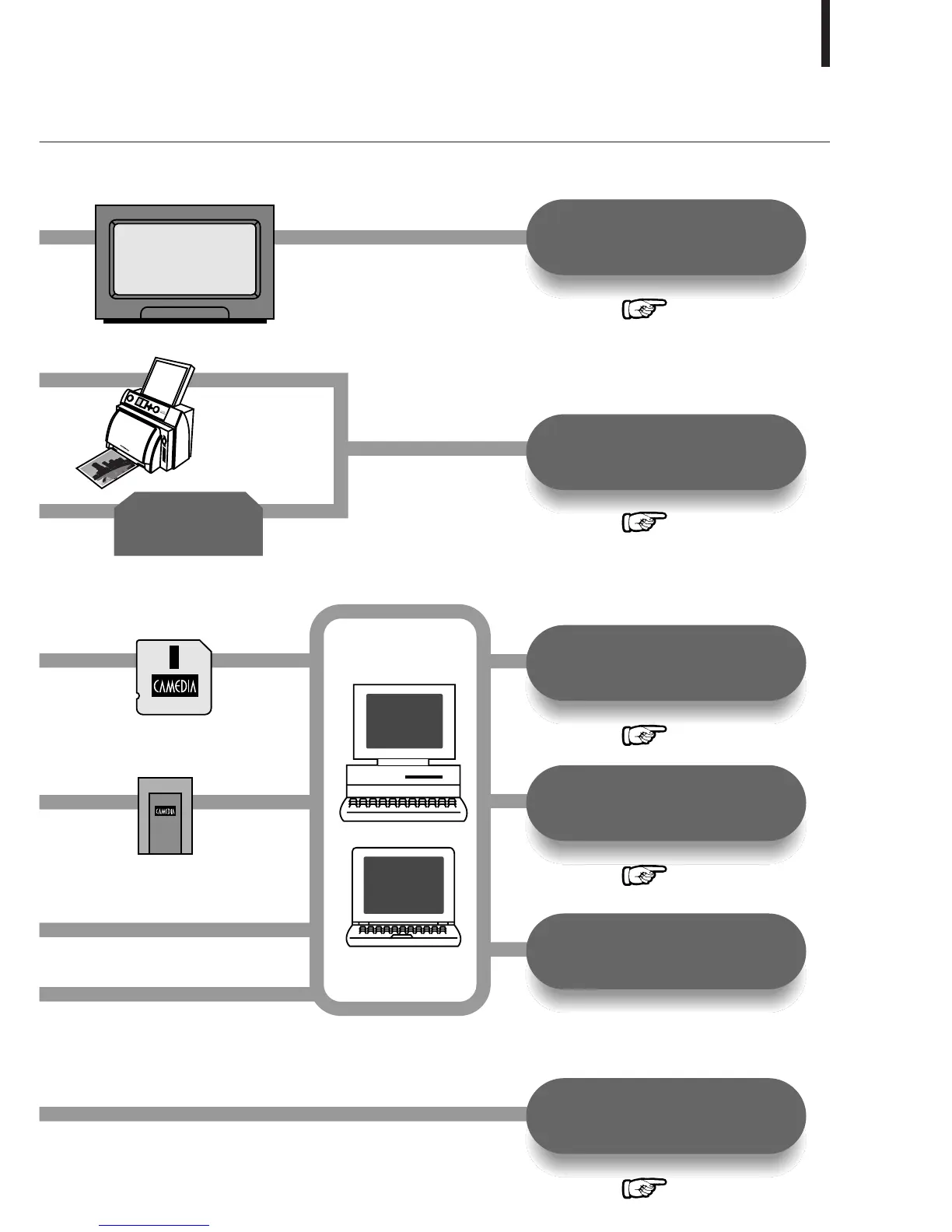Viewing images
on TV screen
Storing and
processing images
Printing
without a PC
Attaching images
to e-mail
Using AC
outlet power
Printing on printer
FlashPath floppy
disk adapter
Television
PC card adapter
USB SmartMedia reader/writer
PC
Digital color printer P-400/P-200/P-330N(E)
(Use a dedicated
printer.)
( Page 73)
( Pages 74-75)
( Page 72)
( Page 75)
( Page 78)
(Bring the SmartMedia card.)
(This can be read in a floppy disk drive.)
(This can be read in a PC card slot.)
Photo lab
Note: Some photo studios and labs do not handle
images shot with a digital camera.
(This can be used when it is
connected to the camera’s USB port.)
11
A variety of optional accessories make possible many different ways to view and enjoy the images you shoot
with your camera. In some cases, you will need a personal computer to take full advantage of these features.
