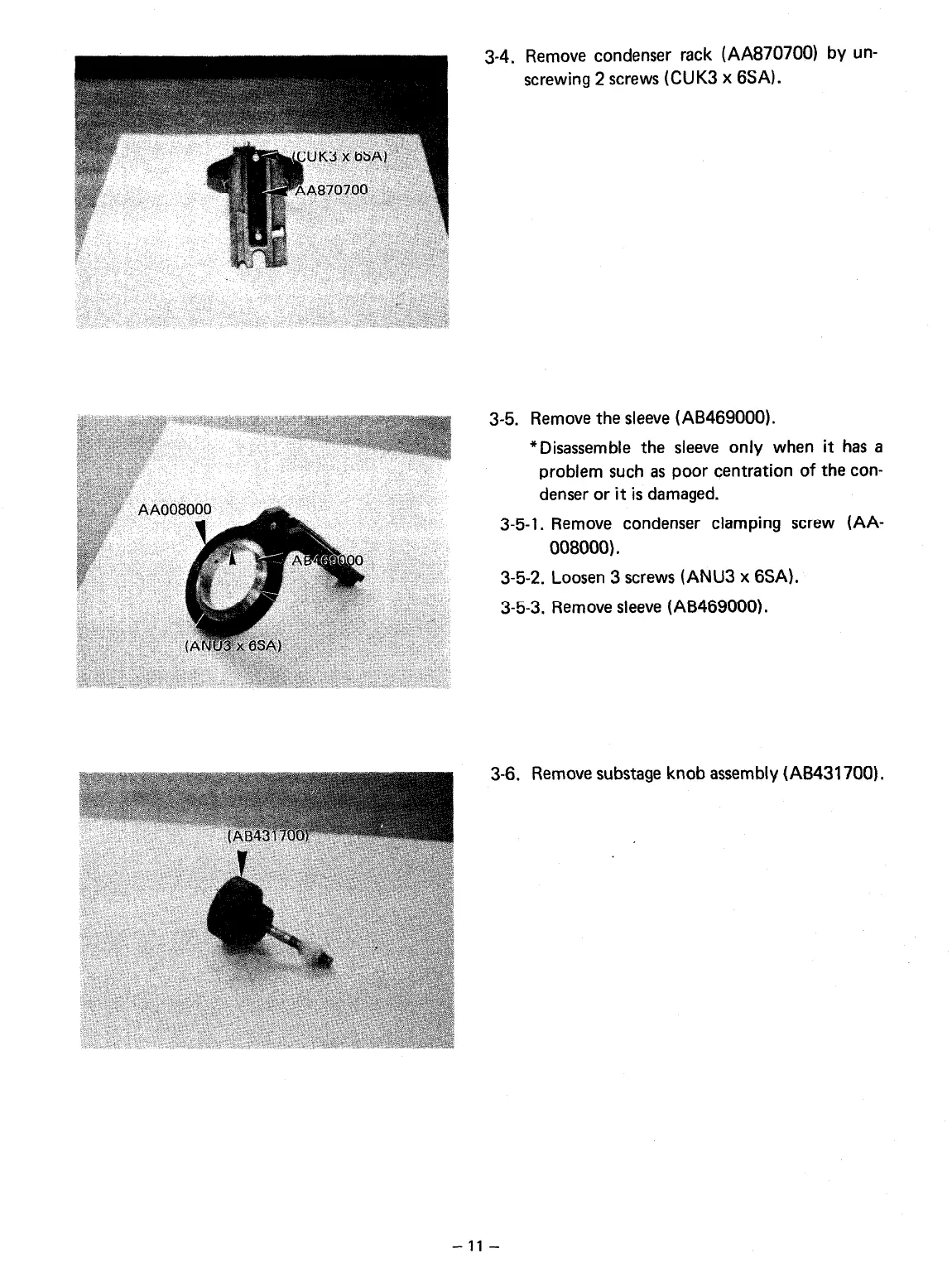Remove
condenser rack
(AA870700) by un-
screwing
2 screws (CUK3
x 6SA).
3-5. Remove the sleeve (AB469000).
*Disassemble the sleeve only when it has a
problem such as poor centration of the con-
denser or it is damaged.
3-5-l. Remove condenser clamping screw (AA-
008000).
3-5-2. Loosen 3 screws (ANU3 x 6SA).
3-5-3. Remove sleeve (AB469000).
3-6.
Remove
substage knob
assembly (A8431 700).
-ll-
