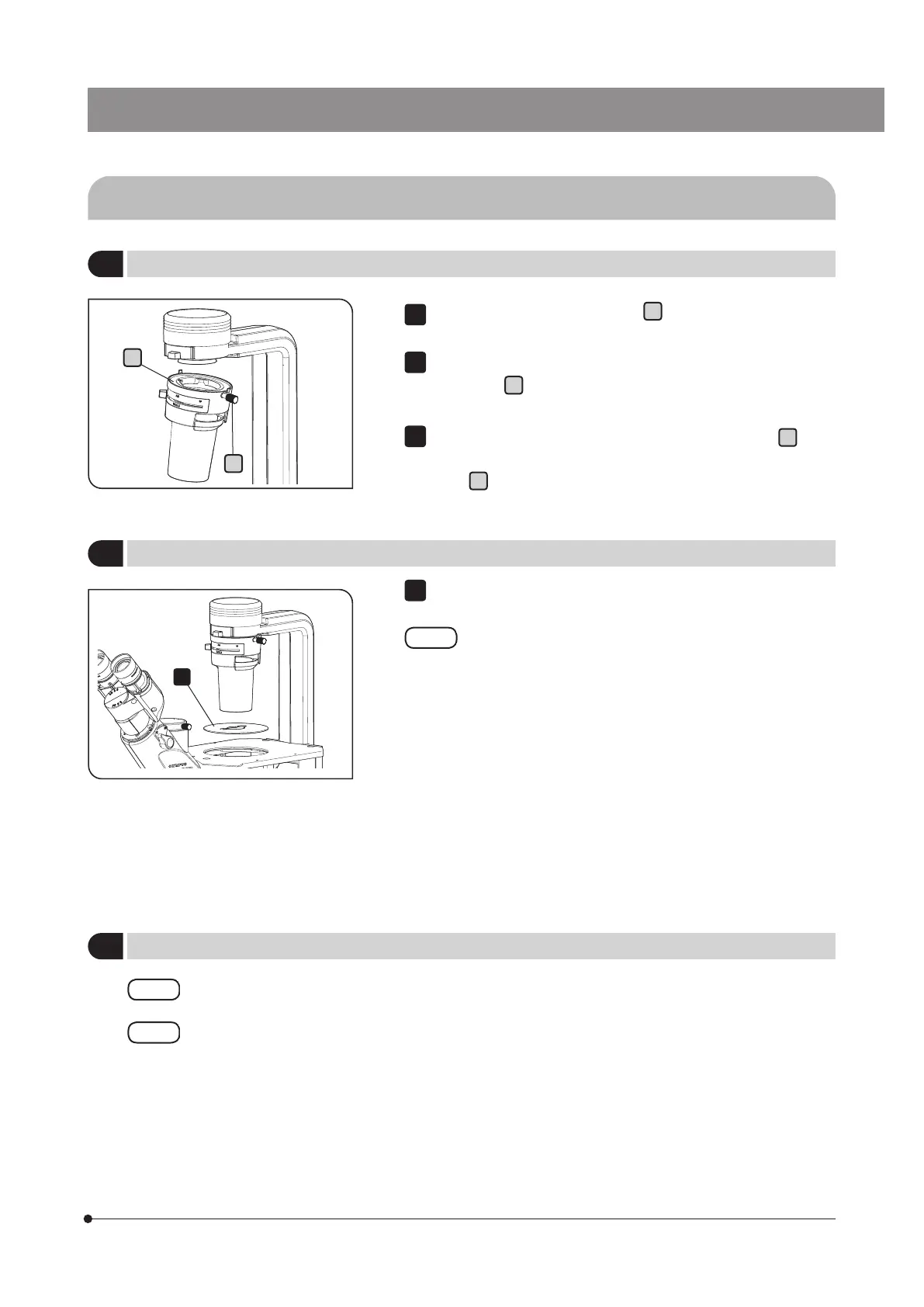33
CKX53
7-2 Assembly of the microscope frame CKX53SF
2
Attaching the stage center plate
Fit the standard stage center plate into the plain stage in the direction
as shown in the picture.
· In addition to the standard stage center plate, you can attach
the glass stage plate with Ø 30 mm hole CK40-CPG30 (option),
the stage center plate with Ø 50 mm hole IX-CP50 (option) and
the metal stage insert plate CKX3-CP (option).
· When attaching the glass stage plate with Ø 30 mm hole
CK40-CPG30, fit it into the plain stage so that the texts CK40-
CPG30 described on the glass stage plate are readable from
the top.
1
1
Attaching the condenser portion
Loosen the condenser fixing knob
a
to the extent that it does not
fall off.
Hold the condenser diagonally, contact the attaching portion on the
top surface
b
of the condenser to the round dovetail portion on the
bottom of the column and fit it.
Rotate the condenser and set the condenser fixing knob
a
at the
right side position approximately. Then, tighten the condenser fixing
knob
a
to secure it.
1
2
3
3
Attaching the AC adapter and the power cord
Attach the AC adapter and the power cord after completing the assembly of all units used for
observation.
For procedures to attach the AC adapter and the power cord, see page 10.
a
b