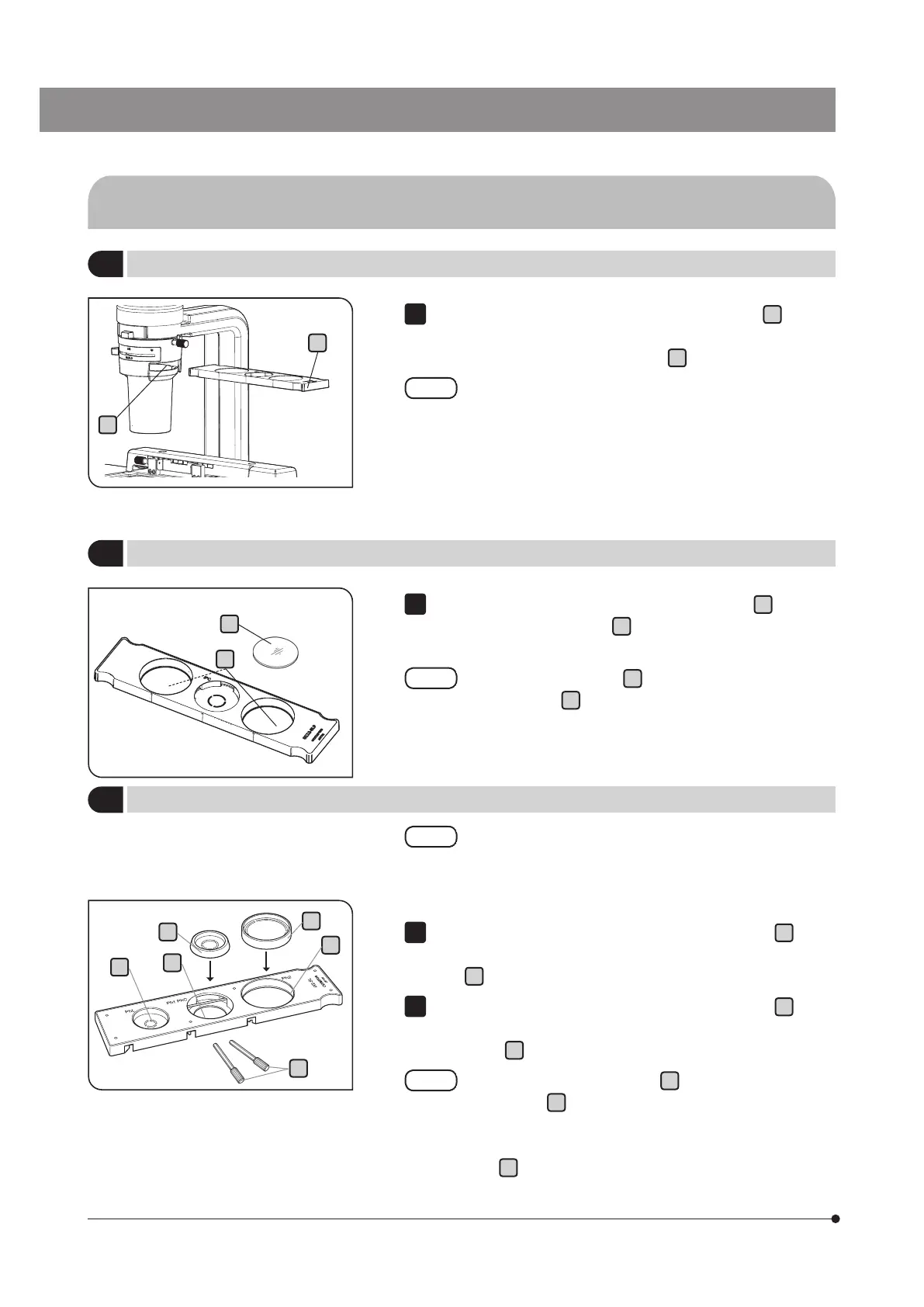40
2
Attaching the optical element (ring) (option)
Set the display surface of the optical element (ring)
a
facing up
and insert it in the empty hole
b
of the pre-centered phase contrast
slider CKX3-SLP.
The optical element (ring)
a
can be attached to either one
of empty holes
b
on both sides of the pre-centered phase
contrast slider
1
1
Attaching the pre-centered phase contrast slider CKX3-SLP
Set the pre-centered phase contrast slider CKX3-SLP
a
with the
surface where the texts are described facing up, and insert it in the
pre-centered phase contrast slider hole
b
of the condenser portion.
Attach the centering phase contrast slider IX2-SL according to
the same procedures.
1
7-6 Attaching the phase contrast slider
(Phase contrast entry set / Phase contrast standard set)
3
Attaching the phase contrast ring (option)
In case of the centering phase contrast slider IX2-SL, the
phase contrast ring to be used for the phase contrast
observation differs depending on the magnification of the
objectives. For details, see page 22.
Set the direction of the PH2 phase contrast ring IX2-SLPH2
a
so that
the texts described are readable from above, and insert it to the empty
hole
b
of the centering phase contrast slider.
Set the direction of the PH1 phase contrast ring IX2-SLPH1
c
so that
the texts described are readable from the above, and insert it to the
empty hole
d
of the centering phase contrast slider.
For the PHL phase contrast ring
e
and the PH1 phase
contrast ring
c
which are combined with the centering
phase contrast slider, the centering of the phase contrast ring
must be performed using the provided centering knobs (2
pcs)
f
. For details, see page 22.
1
2
a
f
b
c
d
e
a
b
a
b
