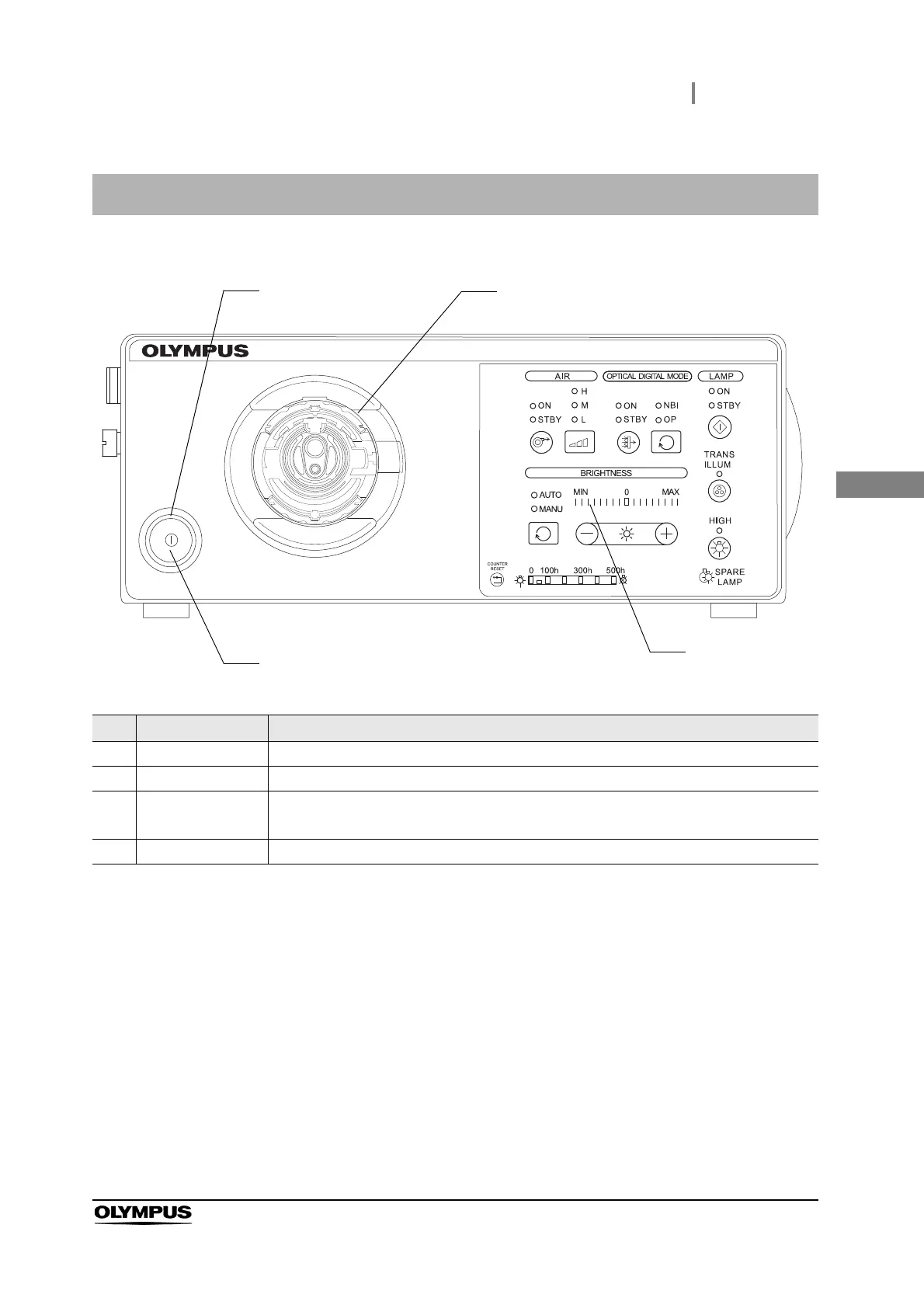2.2 Front panel
19
CLV-190 INSTRUCTION MANUAL
Ch.2
2.2 Front panel
No. Nomenclature Description
1 Power switch Press to turn the light source ON or OFF.
2 Power indicator Lights up when the light source is ON.
3 Output socket Connects the endoscope or the light guide cable to this socket.
This socket provides light and air to the endoscope.
4 Control panel Refer to the next page.