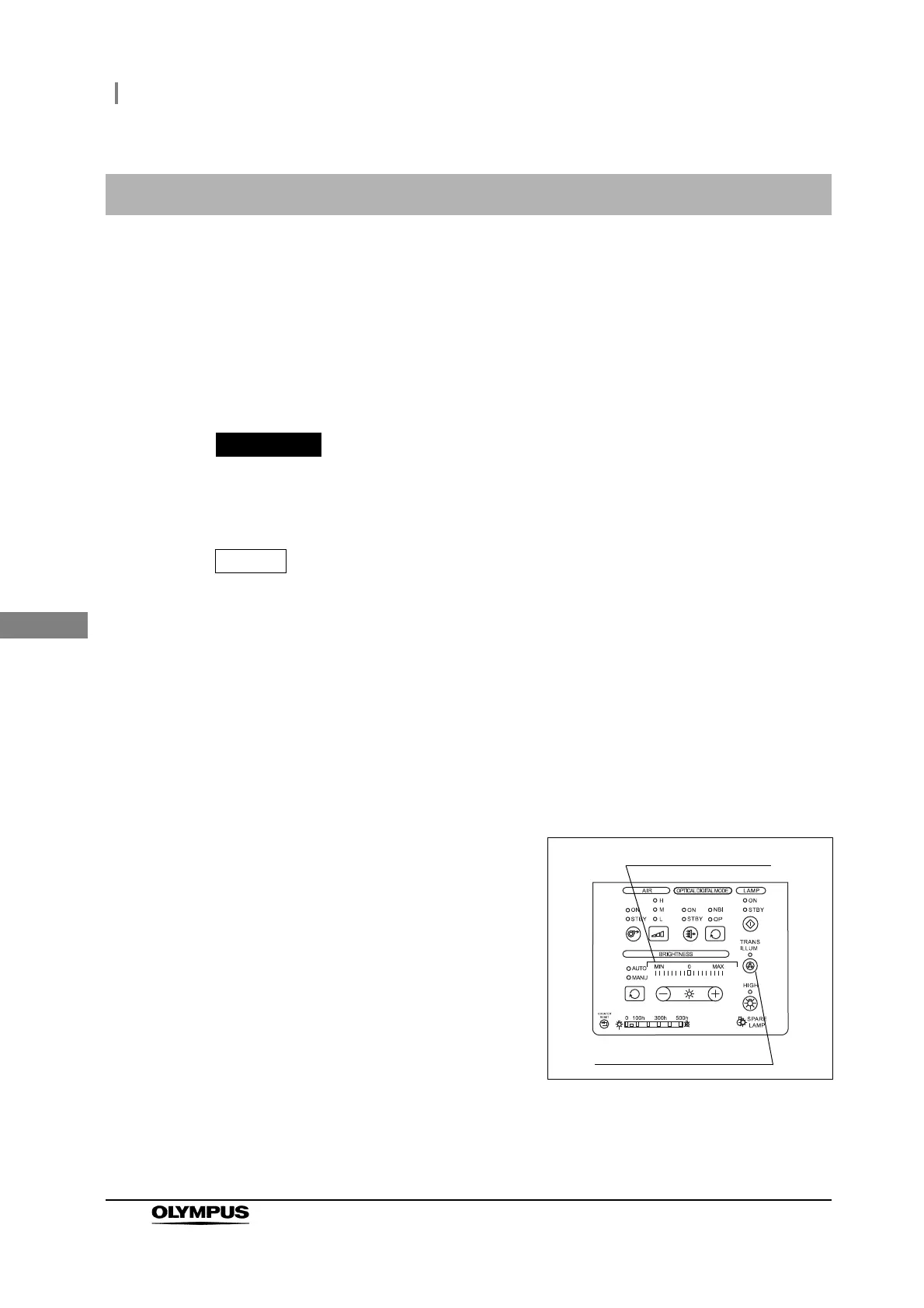58
4.11 Inspection of the transillumination function
CLV-190 INSTRUCTION MANUAL
Ch.4
Confirm that the distal end of the endoscope emits white light at the maximum intensity for about
7 seconds by pressing the transillumination button.
The following endoscopes are compatible with the transillumination function.
• EVIS series videoscope
• OES 10/20/30/40/60 series
• OES E/E3 series
Do not use the transillumination function while looking into the eyepiece of the
endoscope. The light intensity may cause eye injury.
• The transillumination function is not available when no endoscope is connected to
the light source or the examination lamp is not lighting up.
• The function is available only when a compatible fiber endoscope or videoscope is
connected.
The following endoscopes are compatible with the transillumination function:
− EVIS series videoscope
− OES 10/20/30/40/60 series
− OES E/E3 series
4.11 Inspection of the transillumination function
1 Press the transillumination button on the
control panel.
Figure 4.17
Transillumination button
Brightness indicator