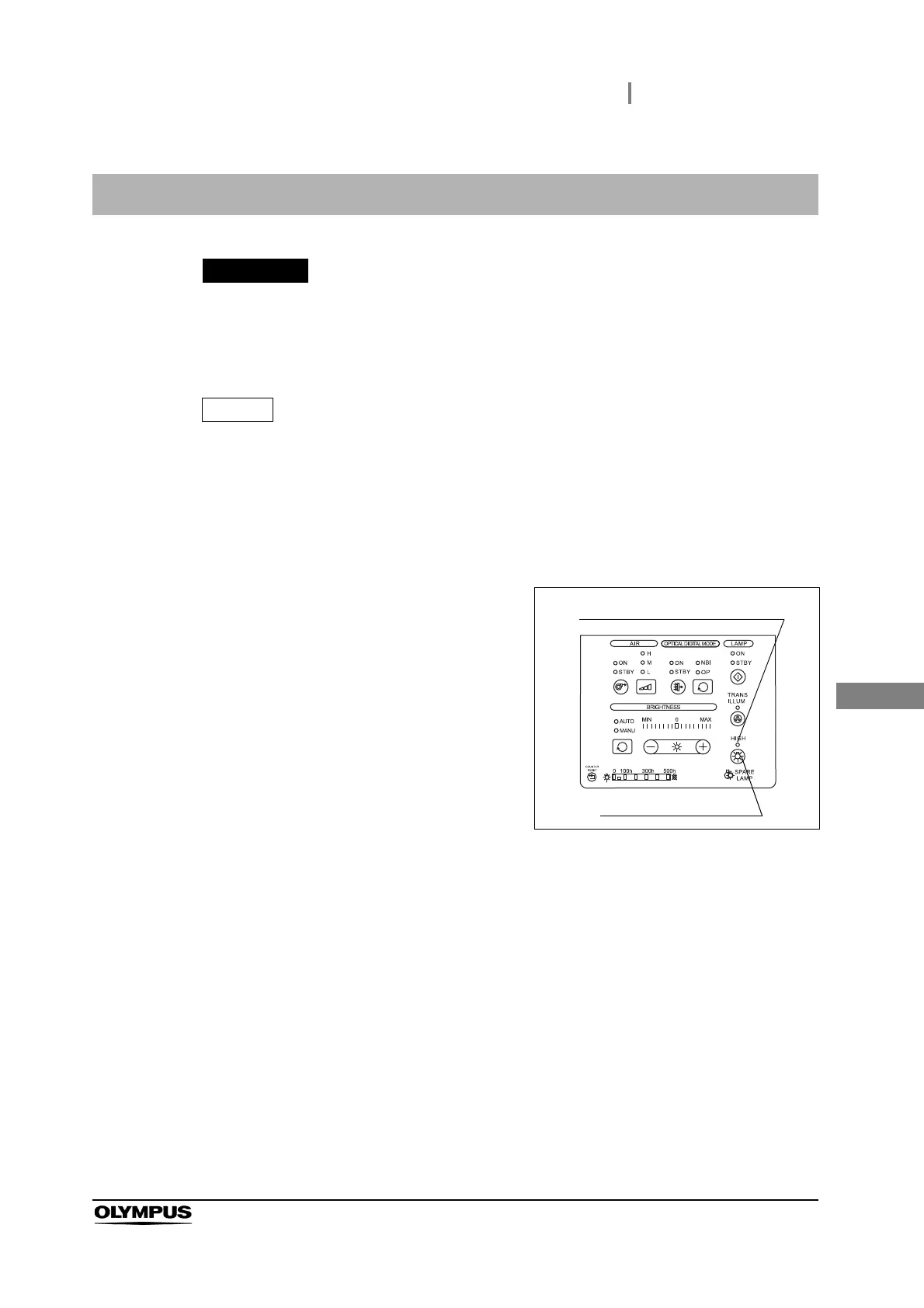5.8 High intensity mode
77
CLV-190 INSTRUCTION MANUAL
Ch.5
When switching the normal intensity mode to high intensity mode, be sure to set
the brightness at or below 0. Otherwise, the brightness will exceed the necessary
level. It may result in operator and/or patient injury.
The high intensity mode is not available when no endoscope is connected to the
light source. The function is available only when a compatible endoscope is
connected.
Refer to Section 4.12, “Inspection of the high intensity mode” for the compatible
endoscopes.
5.8 High intensity mode
1 Press the intensity mode button: the high
intensity mode indicator lights up, and the
intensity of the examination light increases
automatically.
Figure 5.8
2 To activate the normal mode, press the high intensity mode button again. (See
Figure 5.8)
High intensity mode indicator
Intensity mode button