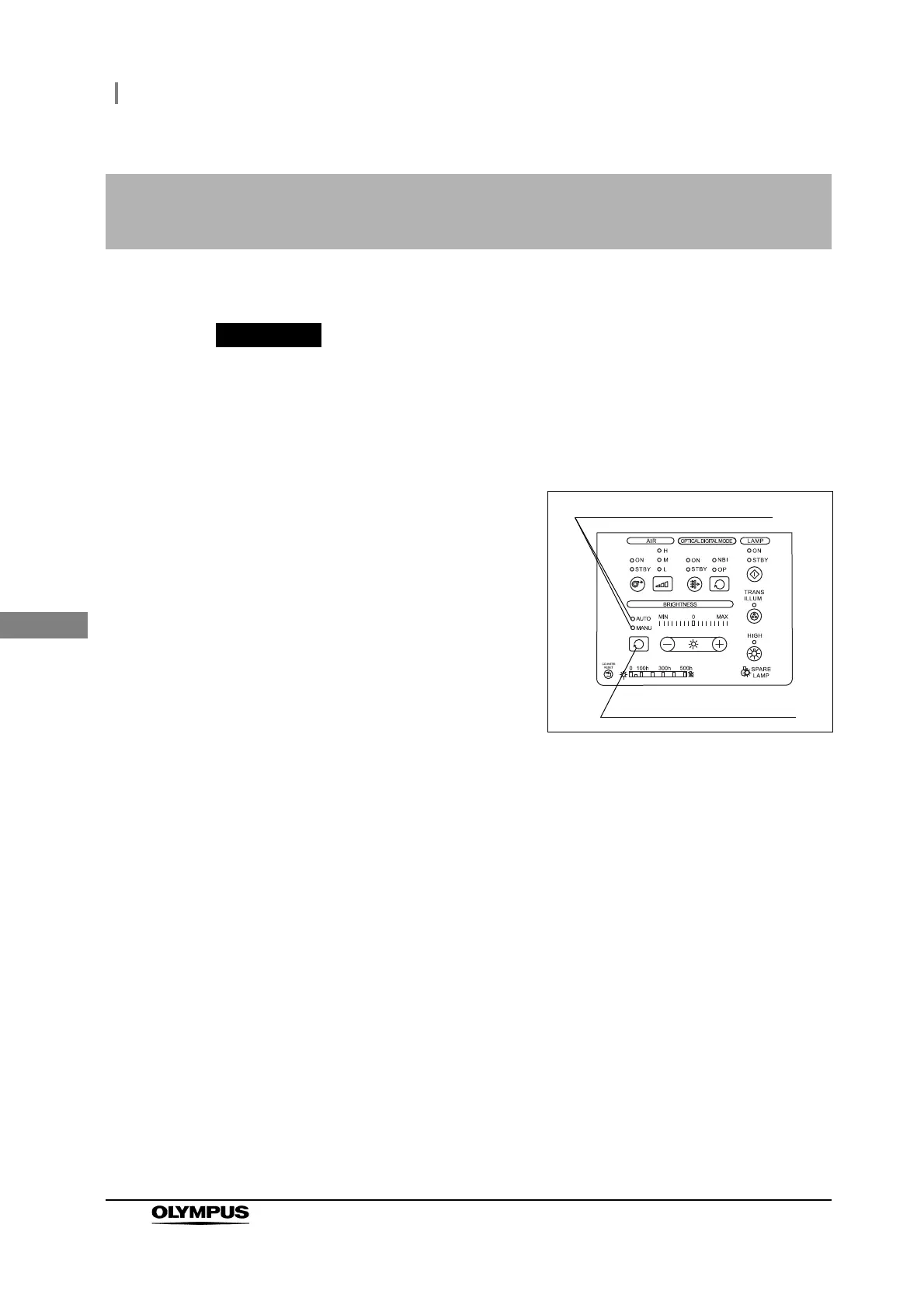50
4.8 Inspection of the brightness mode selection function
CLV-190 INSTRUCTION MANUAL
Ch.4
Confirm that the brightness mode can be switched between “AUTO” and “MANU”.
When using a fiber endoscope or a rigid endoscope without a video converter or
camera head, set the brightness mode to “MANU”. Setting it to “AUTO” does not
enable the automatic brightness adjustment, and the brightness may not be
adequate.
4.8 Inspection of the brightness mode selection
function
1 Confirm that the brightness mode button lights
up.
Figure 4.7
2 Press the brightness mode button on the control panel and confirm that each press
switches the brightness mode indicators between “AUTO” and “MANU”. (See
Figure 4.7)
Brightness mode indicators
Brightness mode button