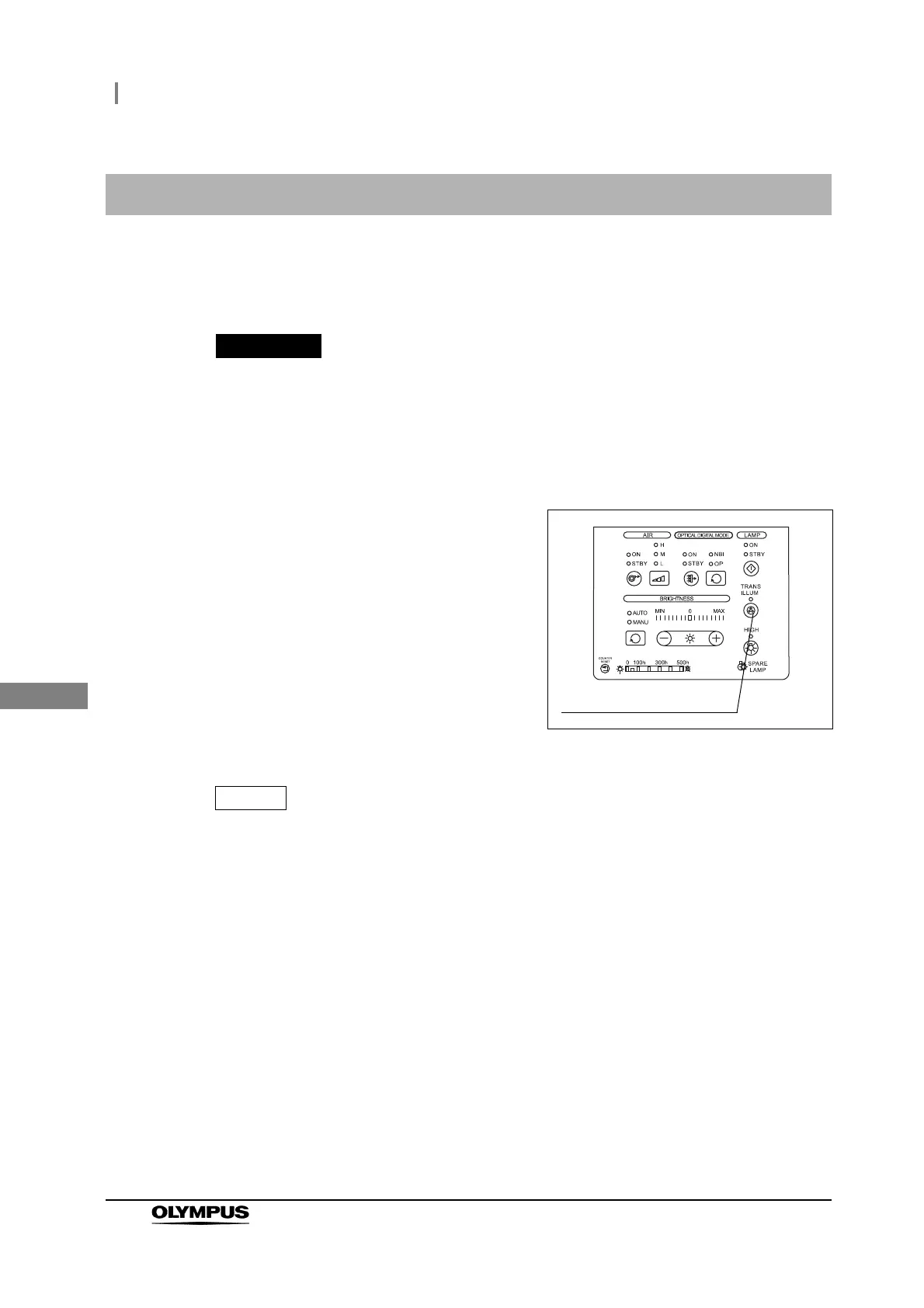76
5.7 Transillumination function
CLV-190 INSTRUCTION MANUAL
Ch.5
The examination light emitting from the distal end of the endoscope is set to the maximum intensity for
about 7 seconds, which may enable the operator to confirm the position of the distal end from outside
the patient’s body.
• Do not use the transillumination function unless absolutely necessary. Eye injury or
burns can result.
• Do not use the transillumination function while looking into the eyepiece of the
endoscope. Eye injury can result.
• It may be impossible to locate the endoscope’s distal end in certain observation
regions even with transillumination function.
• To stop the transillumination function in the middle of an examination, press any
button except the lamp button and counter reset button.
• The transillumination function cannot be used when no endoscope is connected to
the light source or the examination lamp does not light up.
• The function is available only when a compatible fiber endoscope or videoscope is
connected.
Refer to Section 4.11, “Inspection of the transillumination function” for the
compatible endoscopes.
5.7 Transillumination function
Press the transillumination button: the
transillumination indicator blinks, the
examination light is set automatically to the
maximum intensity for about 7 seconds and the
brightness indicator indicates the maximum
level.
After about 7 seconds, the transillumination
indicator is extinguished, and the examination
light returns to original intensity.
Figure 5.7