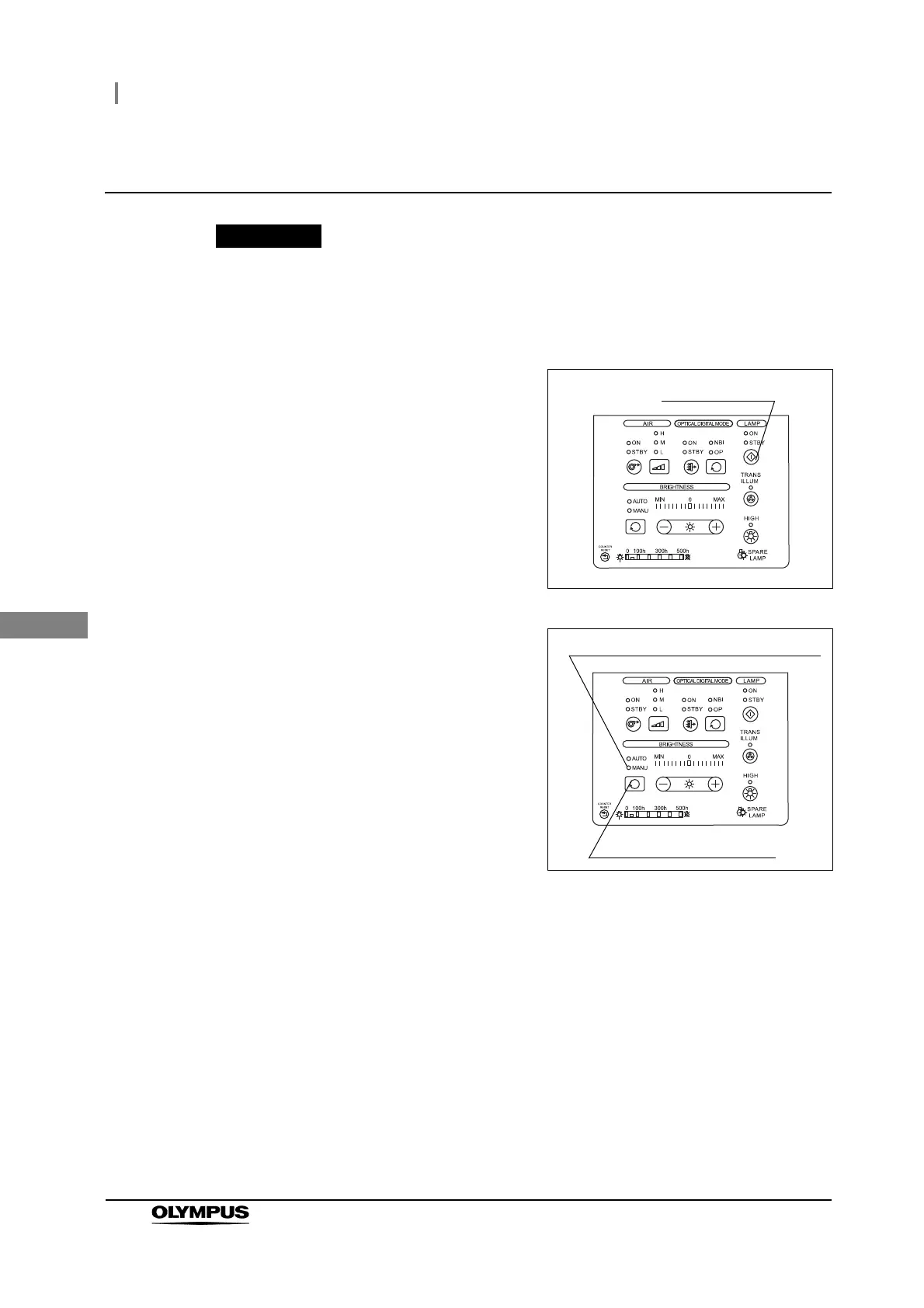54
4.9 Inspection of brightness adjustment
CLV-190 INSTRUCTION MANUAL
Ch.4
Inspection of manual brightness adjustment
When using the manual brightness adjustment, always set the brightness to the
minimum level necessary to complete the examination. If the light is too bright, eye
injury or burns can result.
1 Press the lamp button on the control panel: the
examination lamp is ignited.
Figure 4.11
2 Press the brightness mode button and select
“MANU”.
Figure 4.12
Brightness mode indicator “MANU”
Brightness mode button