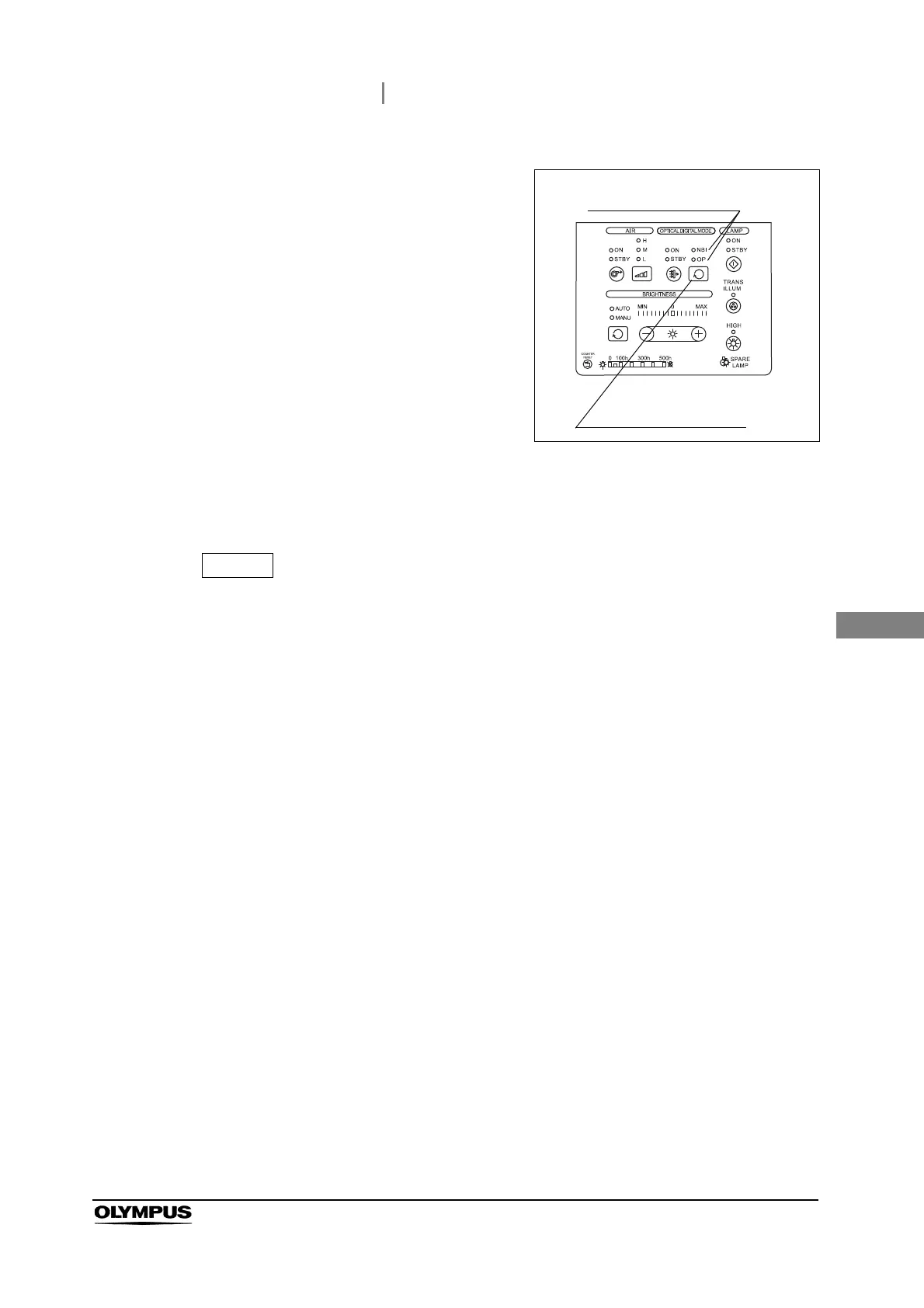4.10 Inspection of the optical-digital observation function
57
CLV-190 INSTRUCTION MANUAL
Ch.4
The settings for observation mode are not retained after the light source is turned
OFF. The light source is always in the normal light observation mode at the moment
it is turned ON.
3 If more than one available observation mode
indicator lights up, press the observation mode
select button and confirm that each press
switches the optical-digital observation mode
being selected.
Figure 4.16
4 Press the observation mode button to light up the observation mode indicator “STBY”.
The light source returns to the normal light observation mode.
Available observation
mode indicators
Observation mode
select button