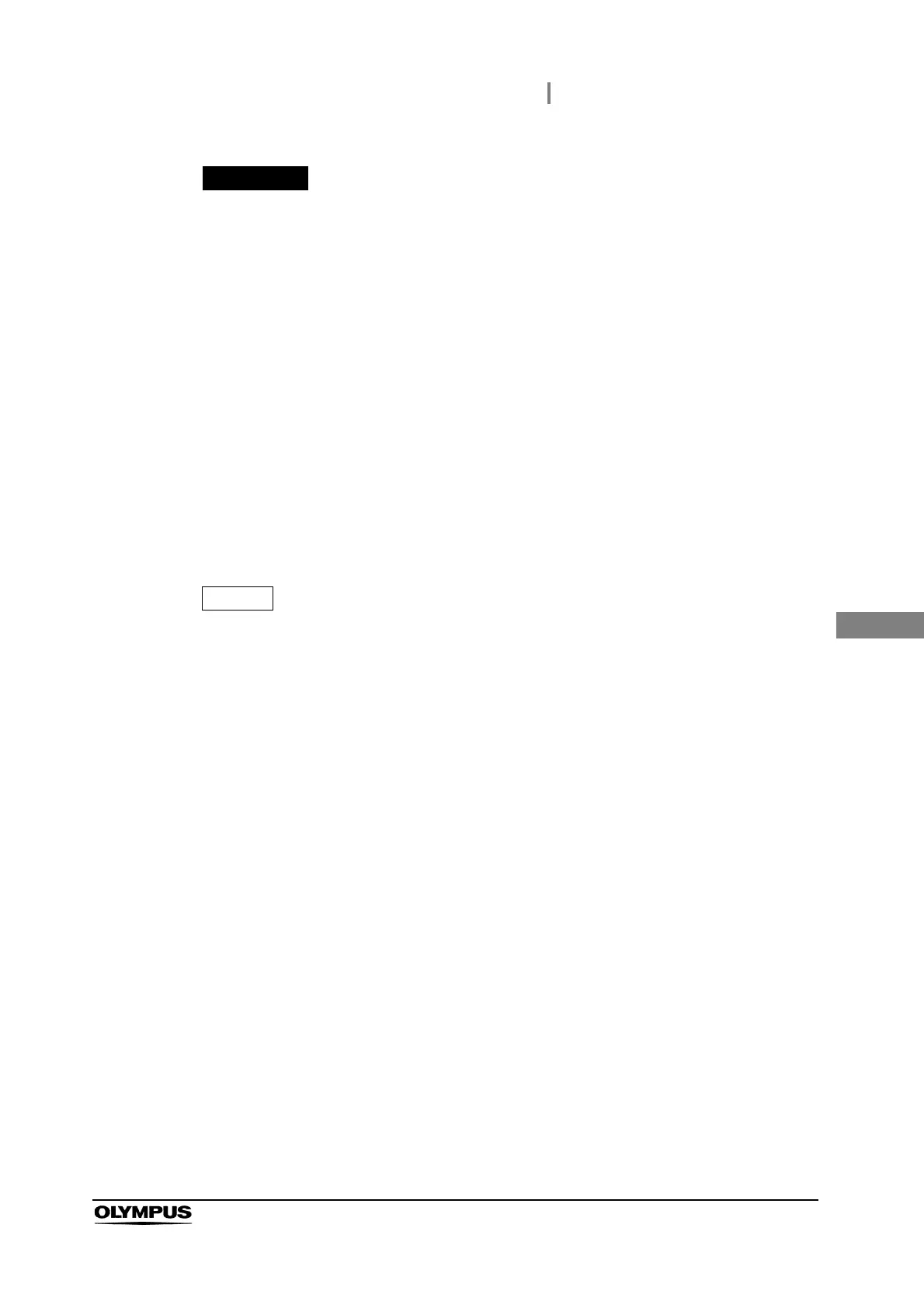4.5 Inspection of the power supply
47
CLV-190 INSTRUCTION MANUAL
Ch.4
If air is not being exhausted through the ventilation grills, do not use the light source
and contact Olympus.
If the power fails to turn ON
Turn the light source OFF. Then, confirm that the power cord is connected firmly and that the
lamp cover is firmly closed. Then, turn the light source ON again. If the power fails to turn ON,
contact Olympus.
If the emergency lamp indicator on the control panel lights up
Turn the light source OFF and then ON again and try to ignite the examination lamp again. If the
emergency lamp indicator still lights up, replace the examination lamp with a new one as
described in Section 6.1, “Replacement of the examination (xenon) lamp”. If, after following the
steps above, the emergency lamp indicator continues to light up, contact Olympus.
When the light source is turned ON in the auto ignition mode, or when the lamp
button is pressed while the examination lamp is OFF, the examination lamp will be
turned ON within 5 seconds automatically. If ignition fails, the light source
automatically switches to the emergency lamp and the emergency lamp indicator
lights up.
If the emergency lamp indicator on the control panel blinks
The emergency lamp is damaged. Stop use and contact Olympus.
If the indicators on the control panel light up or blink
The light source is not working properly. Stop use and contact Olympus.