44
DP73
Problem Cause Remedy Page
The colors in the picture are
strange.
The area selected in white balance
adjustment was improper.
Select a white area with the
rectangular white balance adjust-
ment area.
(Online
manual)
The RGB balance is adjusted
improperly in manual white bal-
ance adjustment.
Perform manual white balance
adjustment to adjust the RGB color
balance to obtain optimum colors.
(Online
manual)
The area selected in black balance
adjustment was improper.
Select a black area with the
rectangular black balance adjust-
ment area.
(Online
manual)
The screen color setting of the
computer is incorrect.
Set the computer display color to
24-bit color or higher. The recom-
mended setting is 32-bit color.
–
Color spaces (sRBG/AdobeRGB)
of the camera and the monitor are
different.
Set the Color space (sRGB/
Adbe RGB) of the camera so that
it becomes identical to that of the
monitor.
(Online
manual)
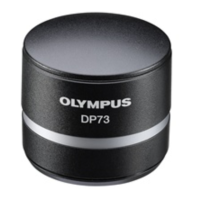
