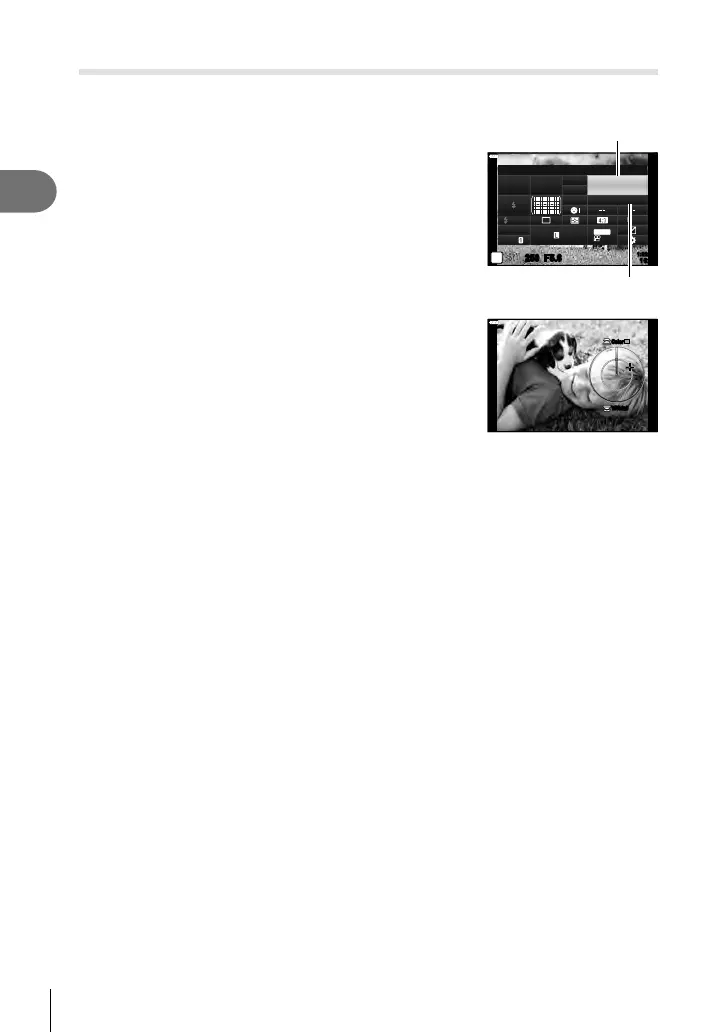100
EN
Shooting
2
Adjusting overall color (Color Creator)
The overall color of the image can be adjusted using any combination of 30 hues and
8 saturation levels.
1
Press the Q button to display the LV super control
panel.
2
Use FGHI to select [Picture Mode].
3
Rotate the front dial to highlight [Color Creator].
• A [c Color/Vivid] item will appear in the LV super control
panel.
4
Highlight [c Color/Vivid] using FG and press the
Q button.
Picture Mode
1:02:03
sRGB
Color Creator
S
-
AF
WB
Auto
ISO
Auto
A
±
0
G
±
0
P
250 F5.6
Picture Mode
S-IS AUTO
±
0.0
1023
c
Color/Vivid
30
p
30
p
4K
M-IS
F
c Color/Vivid
5
Adjust saturation and hue.
• Rotate the front dial to adjust hue.
• Rotate the rear dial to adjust saturation.
• To restore default values, press and hold the Q button.
ColorColor
ViVid±0ViVid±0
6
Press the Q button to save changes.
• You can also save changes by pressing the shutter button halfway.
• Photos are recorded in RAW+JPEG format when [RAW] is selected for image quality
(P. 88, 129).
• Pictures taken using [HDR] (P. 137) or [Multiple Exposure] (P. 139) are recorded at the
[Natural] setting.
• [Color Creator] can be assigned to a camera control. It can be accessed via the button to
which [Multi Function] is assigned (P. 113).
