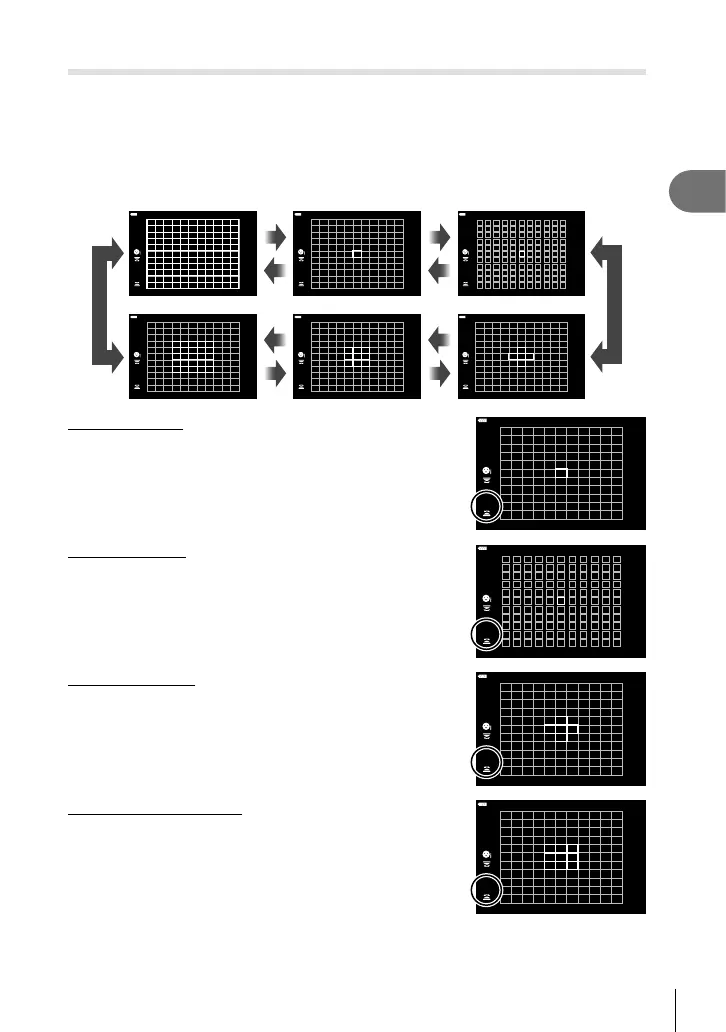65
EN
Shooting
2
Choosing an AF Target Mode (AF Target Mode)
Choose the size and shape of the AF target. You can also select Face priority AF
(P. 67).
1
Use FGHI to display the AF target.
2
Use the front dial during AF target selection to choose the target’s size and
shape.
q M o
nrs
M Single Target
Select a single focus target.
M
o Small Target
Further reduce the target size for single-target AF-target
selection. Use for pinpoint focus on small subjects.
o
N 5-Target Group
Select a group of 5 targets, arranged in a cross. The
camera chooses the target used for focus from within the
selected group.
n
r 9-Target Group (3 × 3)
Select a group of 9 targets, arranged in a square. The
camera chooses the target used for focus from within the
selected group.
r