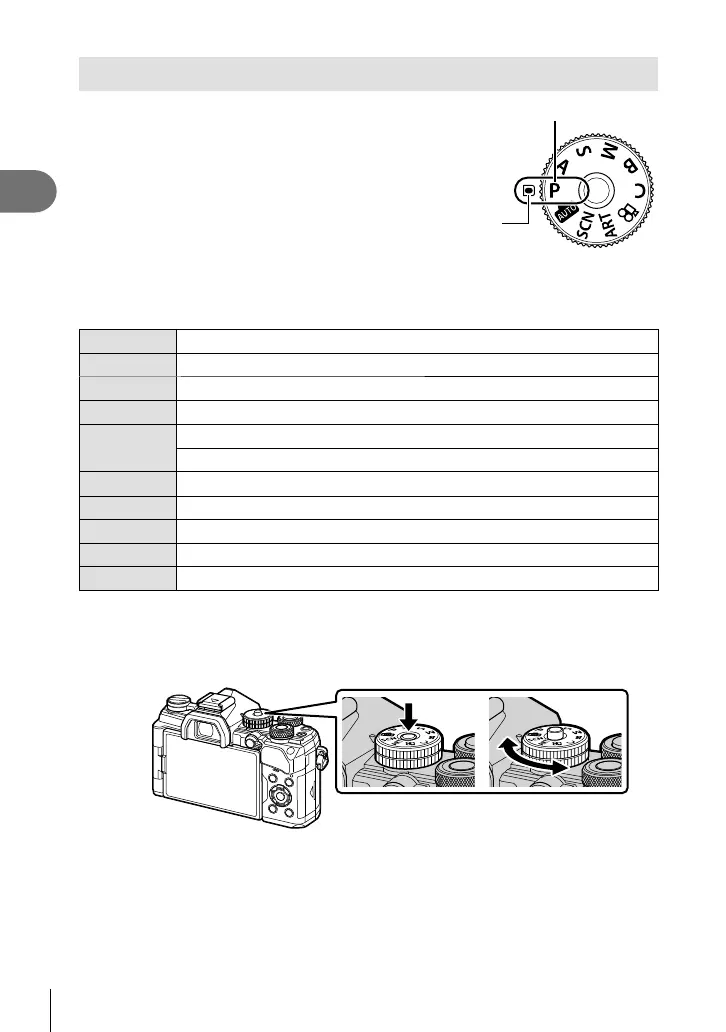34
EN
Shooting
2
Shooting still pictures
Use the mode dial to select the shooting mode, and then shoot
the image.
Indicator
Mode icon
Types of shooting modes
For how to use the various shooting modes, see the following.
P
Program AE (
P. 37
)
A
Aperture-priority AE (
P. 39
)
S
Shutter-priority AE (
P. 41
)
M
Manual exposure (
P. 43
)
B
Bulb/time (P. 45)
Live composite (P. 47)
B
AUTO (
P. 49
)
SCN
Scene (P. 50)
ART
Art fi lter (P. 55)
C Custom (
P. 57
)
n
Movie (
P. 59
)
1
Press the mode dial lock to unlock it, and then turn to set the mode you wish
to use.
• When the mode dial lock has been pressed down, the mode dial is locked. Each time
you press the mode dial lock, it switches between locked/released.