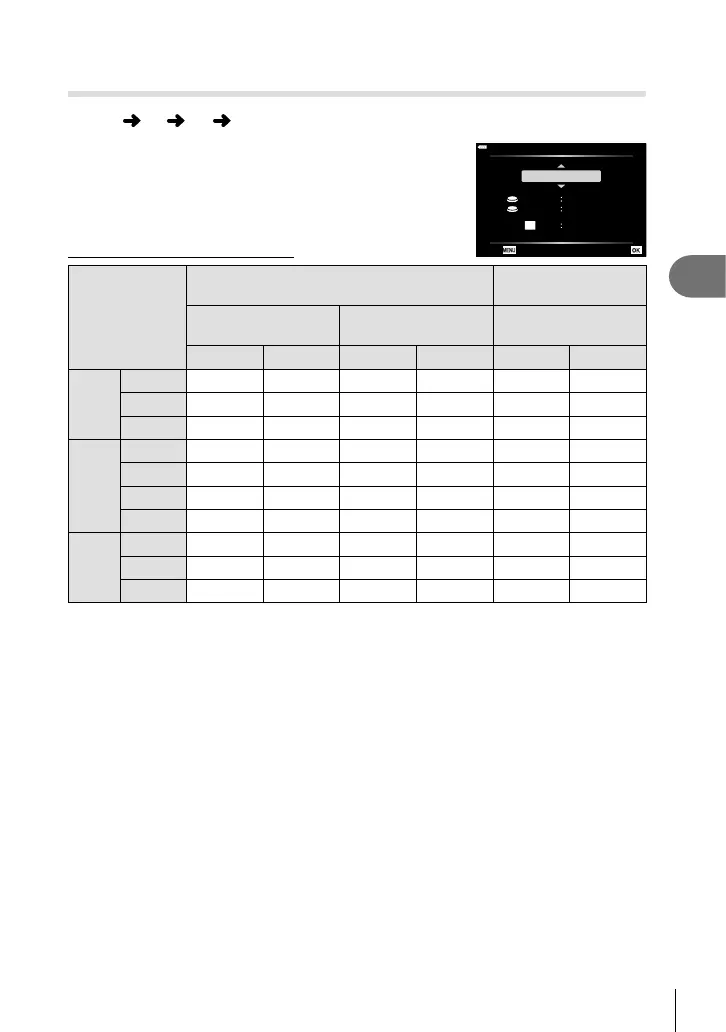175
EN
Menu functions (Custom menus)
4
Setting Focus and Exposure with the AEL/AFL Button
(K AEL/AFL)
MENU G J [K AEL/AFL]
Autofocus and metering can be performed by pressing the
button to which AEL/AFL has been assigned. Choose a
mode for each focus mode.
mode1
S-AF AEL/AFL
ExposureFully
Half Way
AEL/S-AF
AEL
AEL
AFL
Back Set
Assignments of AEL/AFL function
Mode
Shutter button function
AEL/AFL Button
function
Half-press Full press
When holding down
AEL/AFL
Focus Exposure Focus Exposure Focus Exposure
S-AF
mode1 S-AF Locked – – – Locked
mode2 S-AF – – Locked – Locked
mode3 – Locked – – S-AF –
C-AF
mode1 C-AF start Locked Locked – – Locked
mode2 C-AF start – Locked Locked – Locked
mode3 – Locked Locked – C-AF start –
mode4 – – Locked Locked C-AF start –
MF
mode1 – Locked – – – Locked
mode2 – – – Locked – Locked
mode3 – Locked – – S-AF –
