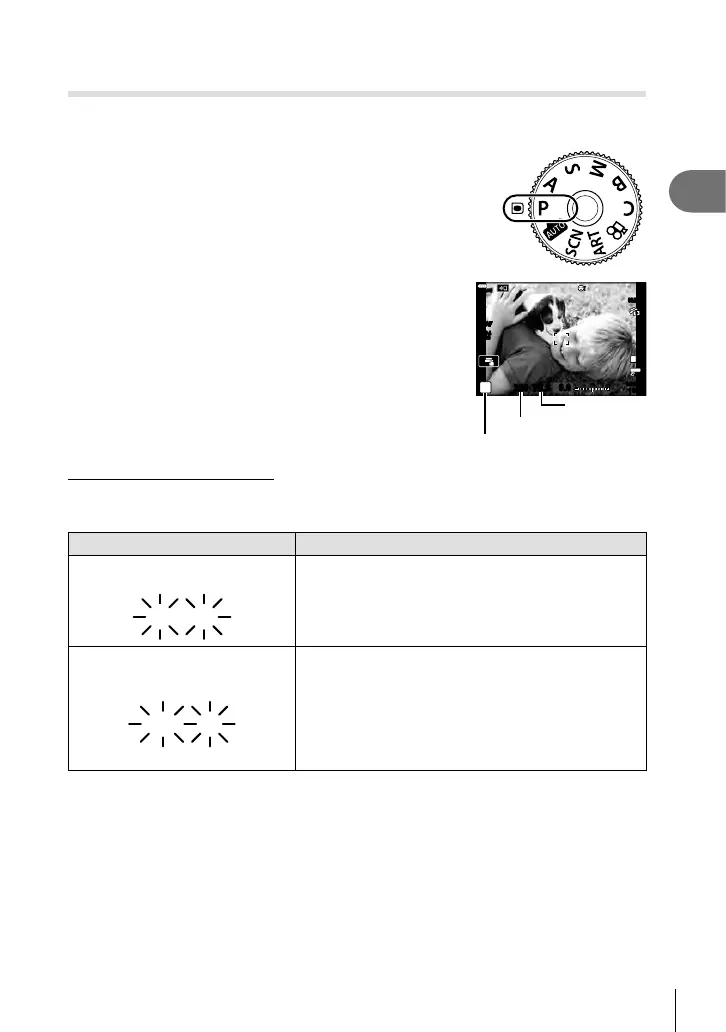37
EN
Shooting
2
Letting the camera choose aperture and shutter speed
(P: Program AE)
The camera chooses the optimal aperture and shutter speed according to subject
brightness.
1
Rotate the mode dial to P.
2
Focus and check the display.
• The shutter speed and aperture chosen by the camera
are displayed.
3
Take pictures.
P
S-IS AUTO
1:02:03
1023
250 F5.6
ISO-A
200
S-AF
0.0
0
30
p
30
p
4K
L
F
Shooting mode
Shutter speed
Aperture
Subject Too Dark or Too Bright
If the camera is unable to achieve optimal exposure, the shutter-speed and aperture
displays will fl ash as shown.
Display Problem/solution
Large aperture (low f/-number)/
slow shutter speed
60"
F2.8
The subject is too dark.
• Use a fl ash.
Small aperture (high f/-number)/
fast shutter speed
F22
8000
Subject is too bright.
• The limits of the camera metering system have been
exceeded. Use a third-party ND (Neutral Density)
fi lter to reduce the amount of light entering the
camera.
• Take pictures in silent mode. g “Shooting without
shutter sound (Silent s)” (P. 74)
• When using a fi xed [ISO] setting, change the setting. g “Changing ISO sensitivity
(ISO)” (P. 70, 80)
• The aperture value shown when the displays fl ash varies with the lens and focal length.
