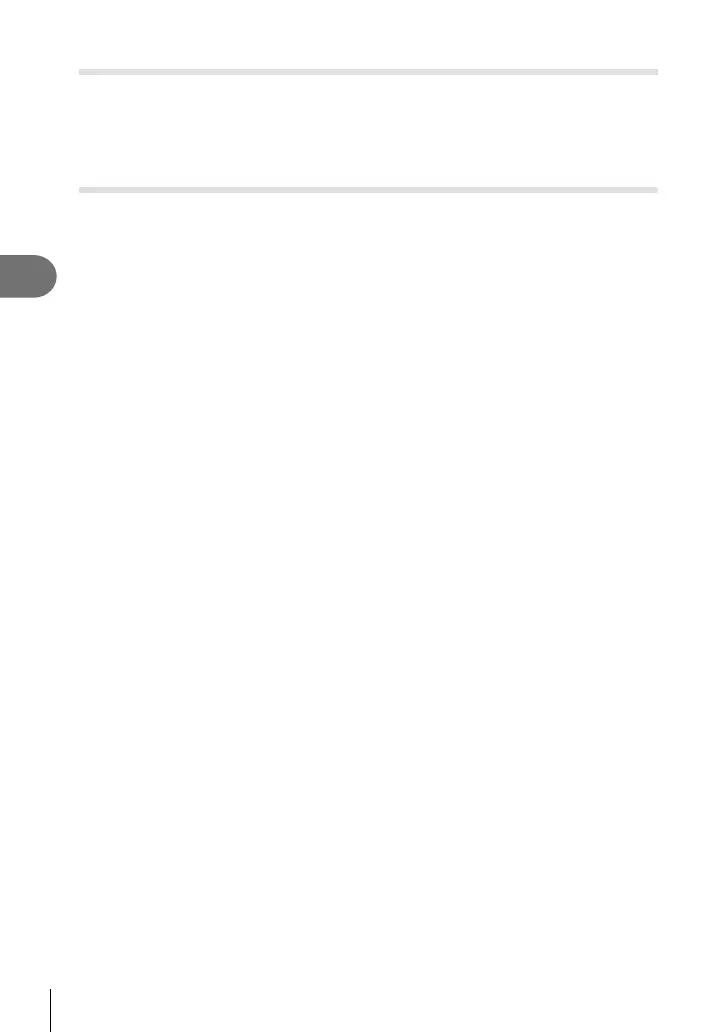158
EN
Menu functions (Playback menu)
4
Removing Protection from All Pictures (Reset Protect)
Protections of multiple images can be canceled at a time.
1
Select [Reset Protect] in the q Playback Menu and press the Q button.
2
Select [Yes] and press the Q button.
Cancelling a share order (Reset share Order)
Cancel share orders that are set on images.
1
Select [Reset share Order] in the q Playback Menu and press the Q
button.
2
Select [Yes] and press the Q button.
