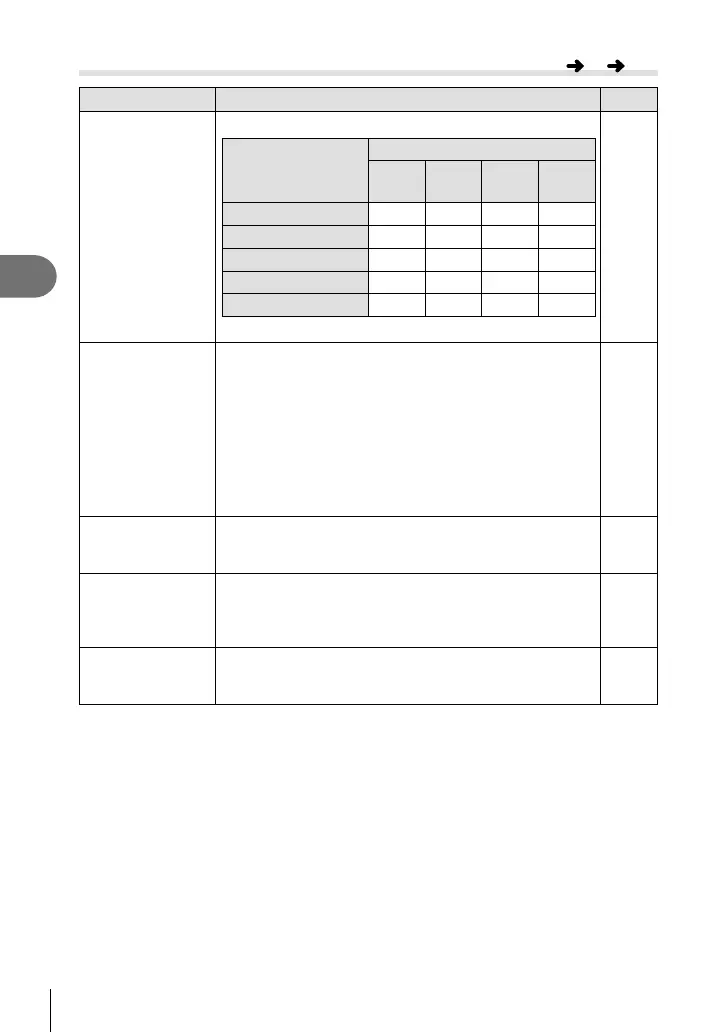166
EN
Menu functions (Custom menus)
4
P Disp/8/PC
Option Description
g
K Control
Settings
Choose the controls displayed in each shooting mode.
Controls
Shooting mode
B
P/A/S/
M/
B
ART SCN
Live Control (P. 187)
Live SCP (P. 79)
Live Guide (P. 49)
–––
Art Menu (P. 55) ––
–
Scene Menu (P. 50) –––
Press the INFO button to switch the screen contents.
186
G/Info Settings
Choose the information displayed when the INFO button
is pressed.
[q Info]: Choose the information displayed in full frame
playback.
[qa Info]: Choose the information displayed in magnifi ed
playback.
[LV-Info]: Choose the information displayed when the
camera is in shooting mode.
[G Settings]: Choose the information displayed in index
and calendar playback.
188,
189
Picture Mode
Settings
Select a function to display in the picture mode type
selection screen (P. 98). To hide an item, select the item
and press the Q button to clear the check mark.
—
j/Y Settings
Select a function to display in the sequential shooting/self-
timer function selection screen (P. 71). To hide an item,
select the item and press the Q button to clear the check
mark.
—
Multi Function
Settings
Select a multi function (P. 113) option. When not using this
option, select the item and press the Q button to clear the
check mark.
—
MENU
G P