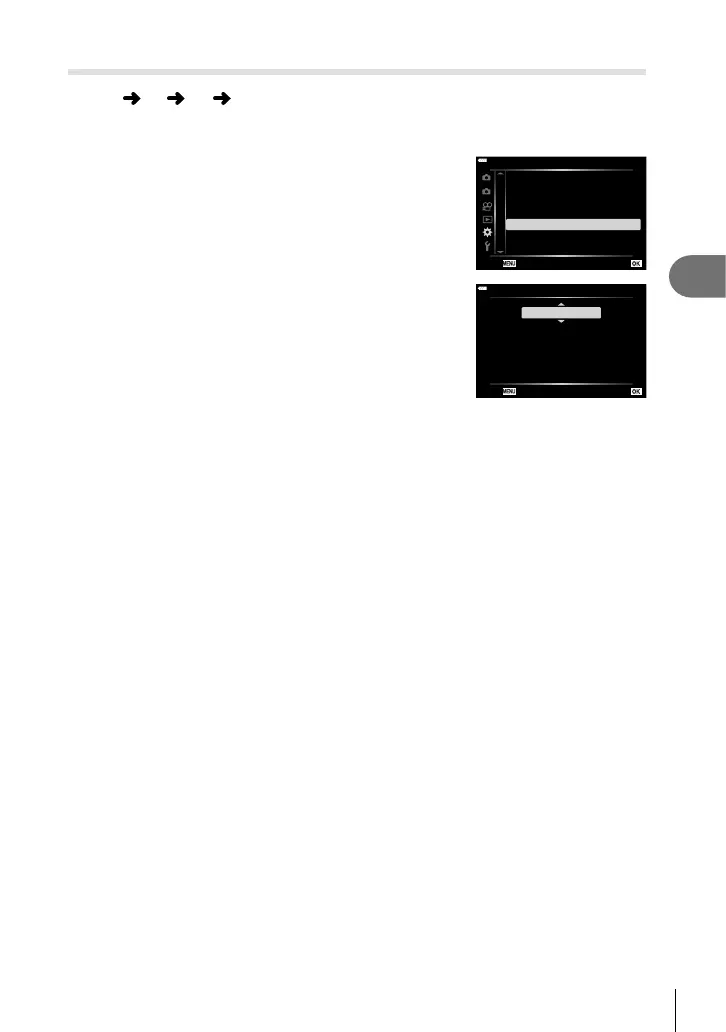193
EN
Menu functions (Custom menus)
4
Choosing the Shutter Speed (Composite Settings)
MENU G U [Composite Settings]
The exposure time for each exposure made during live composite photography can be
chosen in advance using the menus.
1
Highlight [Composite Settings] in G Custom Menu
U and press the Q button.
2
1
D2
D3
D4
E1
E2
E3
F
G
E2. Exp/ISO/BULB/
p
Bulb/Time Timer
Live Time
Off
-7
8min
0.5sec
Off
Live Bulb
Bulb/Time Monitor
K
Flicker Scan
Composite Settings
Back Set
2
Highlight an option using the FG buttons.
• Choose an exposure time of from 1/2 to 60 s.
Composite Settings
1sec
Exposure time per image.
Exposure time and aperture
will determine your base exposure.
Back Set
3
Press the Q button to select the highlighted option.
• G Custom Menu U will be displayed.
4
Press the MENU button repeatedly to exit the menus.
• Live composite photography can continue for up to three hours.
• This item applies during still photography in
B
(bulb) mode. See page P. 47 for more
information on composite photography.
• [Composite Settings] options can also be displayed by pressing the MENU button in
[LIVE COMP] mode.
