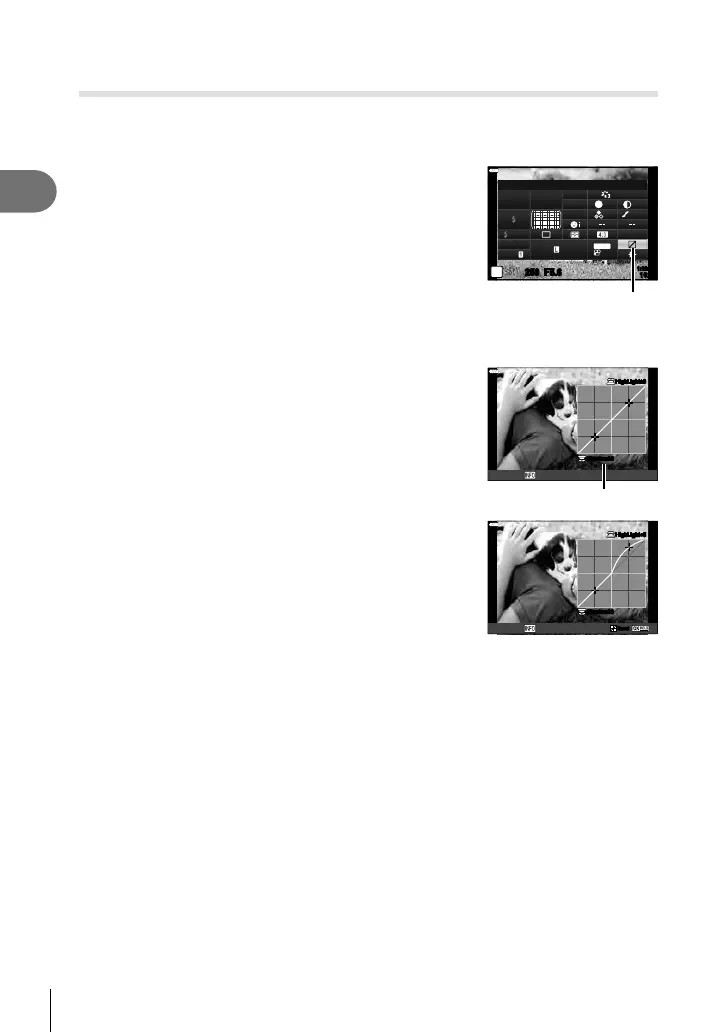106
EN
Shooting
2
Changing the brightness of highlights and shadows
(Highlight&Shadow Control)
Adjust brightness separately for highlights, mid-tones, and shadows. You gain greater
control over exposure than you would with exposure compensation alone. You can
selectively make highlights darker or shadows brighter.
1
Press the Q button to display the LV super control
panel.
1:02:03
sRGB
Natural
S
-
AF
S
Normal
WB
Auto
ISO
Auto
±
0
A
±
0
±
0.0
±
0
±
0
±
0
G
±
0
P
250 F5.6
Highlight&Shadow Control
S-IS AUTO
1023
30
p
30
p
4K
M-IS
F
Highlight&Shadow Control
2
Use FGHI to select [Highlight&Shadow Control], then press the Q
button.
3
Press the INFO button to choose the desired tone
range.
• The tone range changes each time the button is
pressed.
Shadow±0
HighLight
±0
Midtone
Selected tone range
4
Rotate the dials to choose the desired setting.
• [Hi. & Sh.] selected
Adjust highlights using the front dial and shadows using
the rear dial.
• [Midtone] selected
Use the front or rear dial.
• Press and hold the Q button to restore the default
curve.
Midtone
Shadow±0
ResetReset
HighLight+5
5
Press the Q button to save changes.
• You can also save changes by pressing the shutter button halfway.
