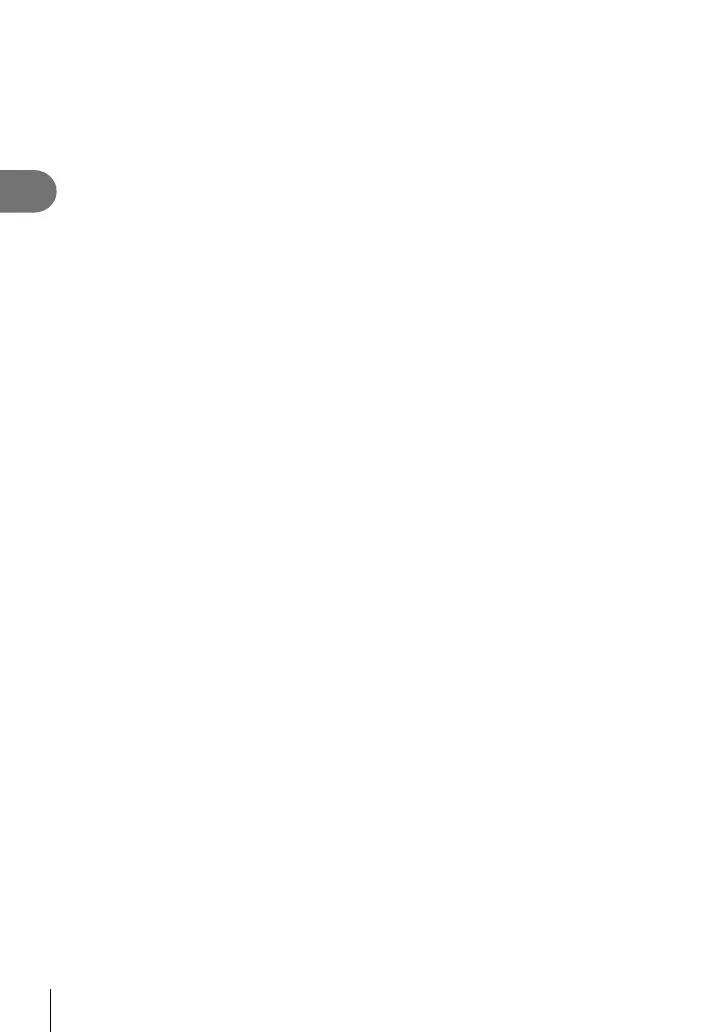48
EN
Shooting
2
9
Press the shutter button to start shooting.
• Live composite photography will start. The display will be updated after each
exposure.
10
Press the shutter button again to end shooting.
• Live composite photography can continue for up to three hours. The maximum
recording time available varies with battery level and shooting conditions.
• Some limitations apply to the choice of ISO sensitivity settings available.
• Limitations apply to some features during shooting, including:
sequential shooting, the self-timer, interval timer photography, AE bracketing, fl ash
bracketing, focus bracketing, High Res Shot, HDR photography, multiple exposure,
keystone compensation, and fi sheye correction.
• [K Image Stabilizer] (P. 86) turns off automatically.
%
• Display brightness can be adjusted during live composite photography. At default settings,
the display is darker than normal. g [Bulb/Time Monitor] (P. 170)
• The exposure time for each exposure made during live composite photography can be
chosen in advance using the menus. g [Composite Settings] (P. 193)