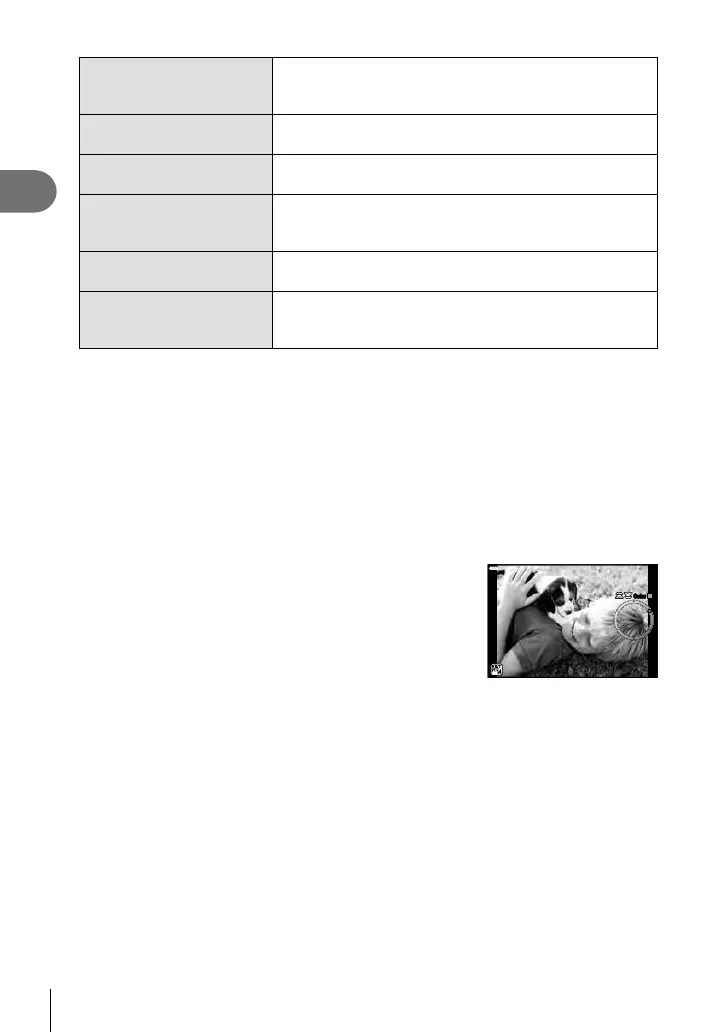56
EN
Shooting
2
Watercolor 1/2 *
Creates a soft, bright image by removing dark areas,
blending pale colors on a white canvas, and further
softening contours.
Vintage 1/2/3 *
Expresses an everyday shot in a nostalgic, vintage tone
using printed fi lm discoloration and fading.
Partial Color 1/2/3 *
Impressively expresses a subject by extracting colors you
want to emphasize and keeping everything else monotone.
Bleach Bypass 1/2
The “bleach bypass” effect, which you may recognize from
motion pictures and the like, can be used to great effect in
shots of streetscapes or metal objects.
Instant Film
A contemporary take on the shadow and skin tones typical
of fi lm.
ART BKT (ART bracketing)
Records images using all art fi lter options with a single shot.
Press the INFO button on the selection screen to select a
fi lter to record with.
* 2 and 3 are altered versions of the original (1).
• To maximize the benefi ts of the art fi lters, some of the shooting function settings are
disabled.
• If [RAW] is currently selected for image quality (P. 88, 129), image quality will
automatically be set to RAW+JPEG. The art fi lter will be applied to the JPEG copy only.
• Depending on the subject, tone transitions may be ragged, the effect may be less
noticeable, or the image may become more “grainy”.
• Some effects may not be visible during movie recording.
• Playback may differ according to the fi lters, effects, or movie quality settings applied.
Using [Partial Color]
Record only selected hues in color.
1
Rotate the mode dial to ART.
2
Select [Partial Color 1/2/3] in the art fi lter menu.
3
Highlight an effect and press the Q button.
• A color ring appears in the display.
ColorColor
4
Rotate the front or rear dial to select a color.
• The effect is visible in the display.
5
Take pictures.
• To choose a different color after shooting, rotate the front or rear dial to display the
color ring.