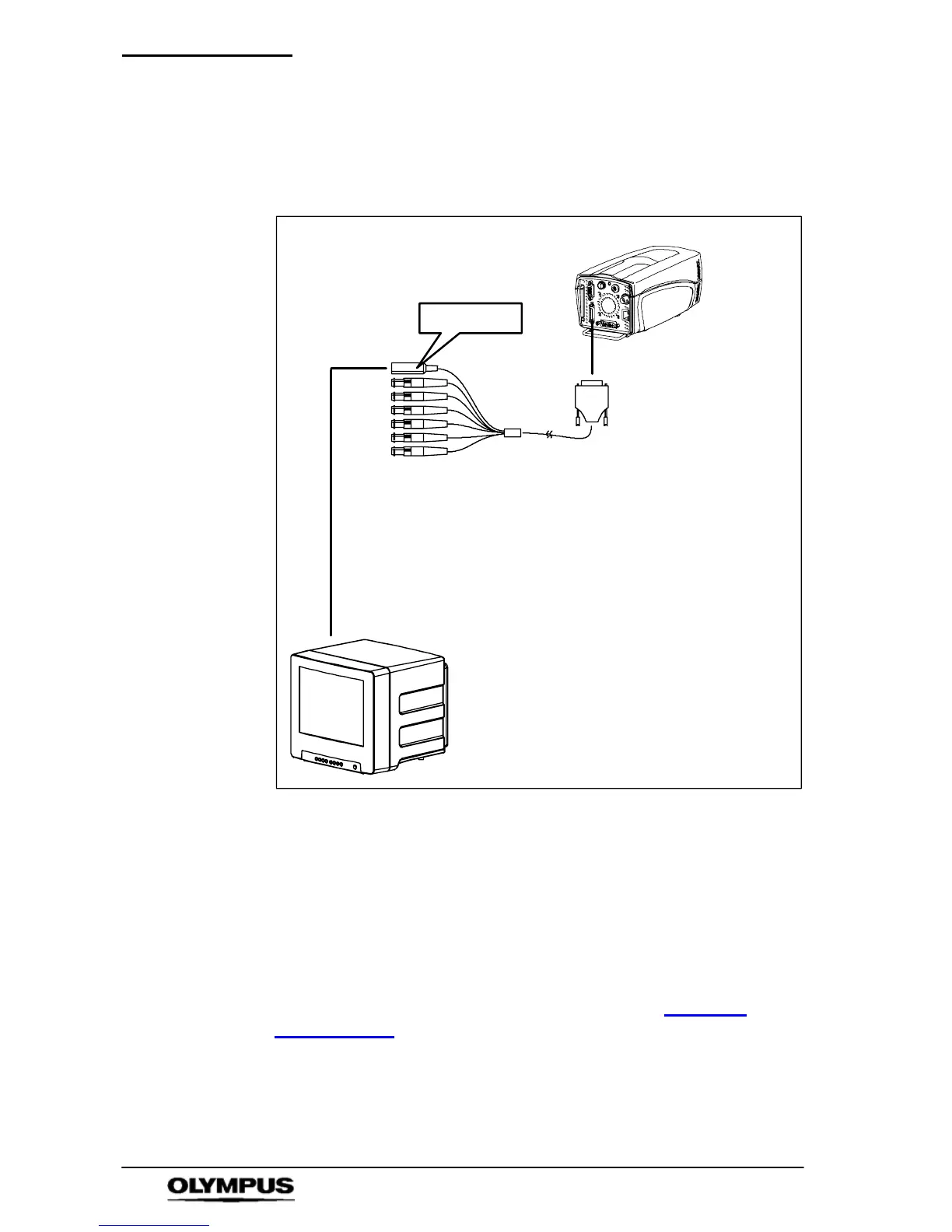Nomenclature & Functions
16
i--SPEED LT, i--SPEED 2
S--Video Output: This output is a copy of the composite video
(BNC) output, but in the S --Video (sometimes called Y/C) format.
Due to the nature of the S--Video standard, this signal is slightly
higher quality than the more popular composite video signal.
Camera 1
S--VIDEO
Camera 2
S --video / Y/C cable (4--pin mini din not supplied)
Video monitor PAL/NTSC (not supplied)
10. Cooling Holes
The rear panel has a number of cooling holes, and more are
located on the sides of the casework at the front of the unit. The
outer holes on the rear panel and the holes at the front of the
unit are air inlets and the holes in a circular pattern on the rear
are air outlets. The primary reason for including forced air
cooling has been to eliminate localised hot spots within the
electronics and care should be taken to ensure that the cooling
holes are kept clear at all times as described in Chapter
9
“Maintenance”
.
11. Soft Reset
This button will allow access to the data recovery menu if the
i-- SPEED LT, i-- SPEED 2 camera stops responding after being
triggered.