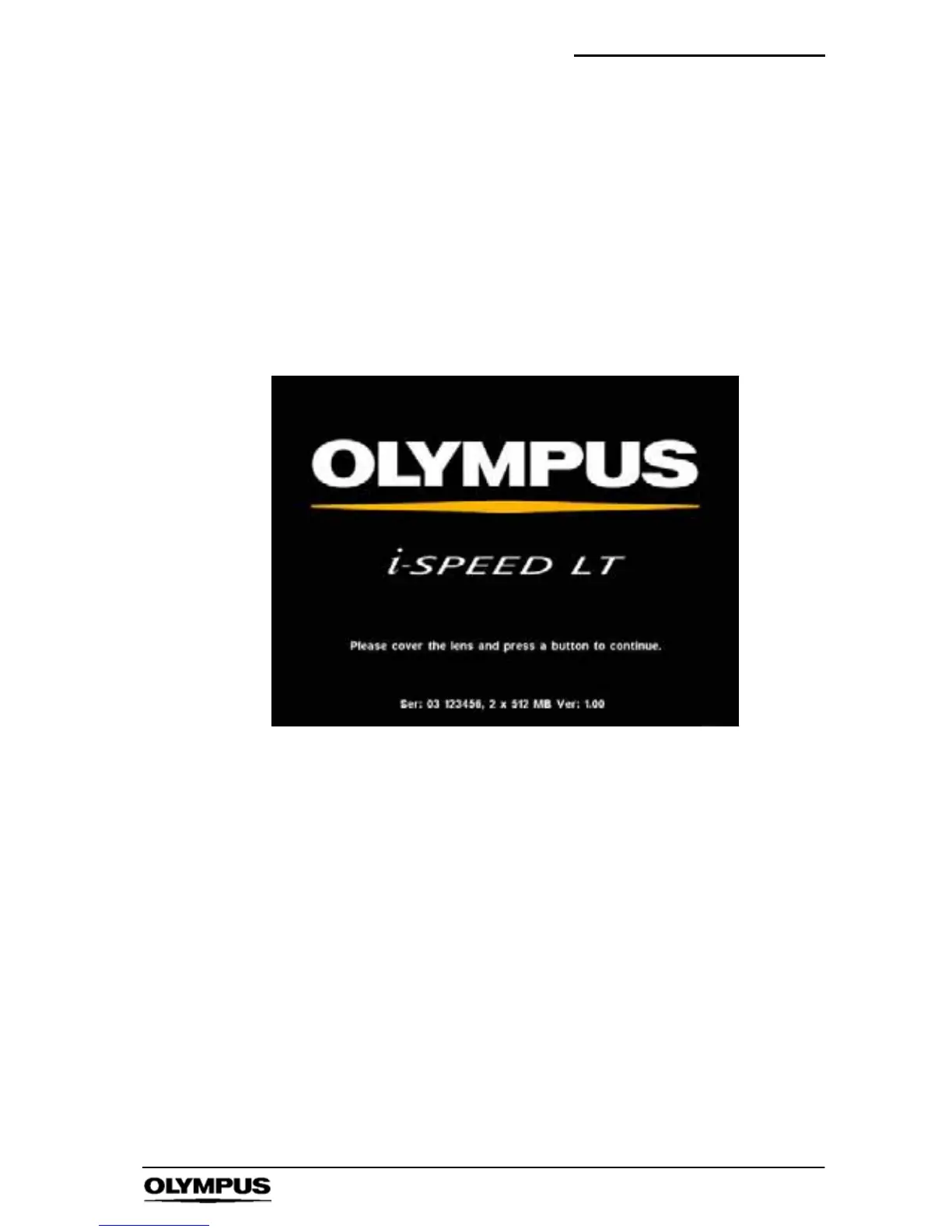Software reference (CDU) i--SPEED LT
31
i--SPEED LT, i--SPEED 2
6.1 Menu Screens
1. OLYMPUS i-- SPEED LTSplash Screen
This screen is displayed while the camera starts up and configures
the internal software. It contains data on the memory configuration
of the camera, the serial number and the s oftware version number.
To exit this screen (and to perform an initial calibration of the
sensor), the user should press a button on CDU while covering the
camera lens.