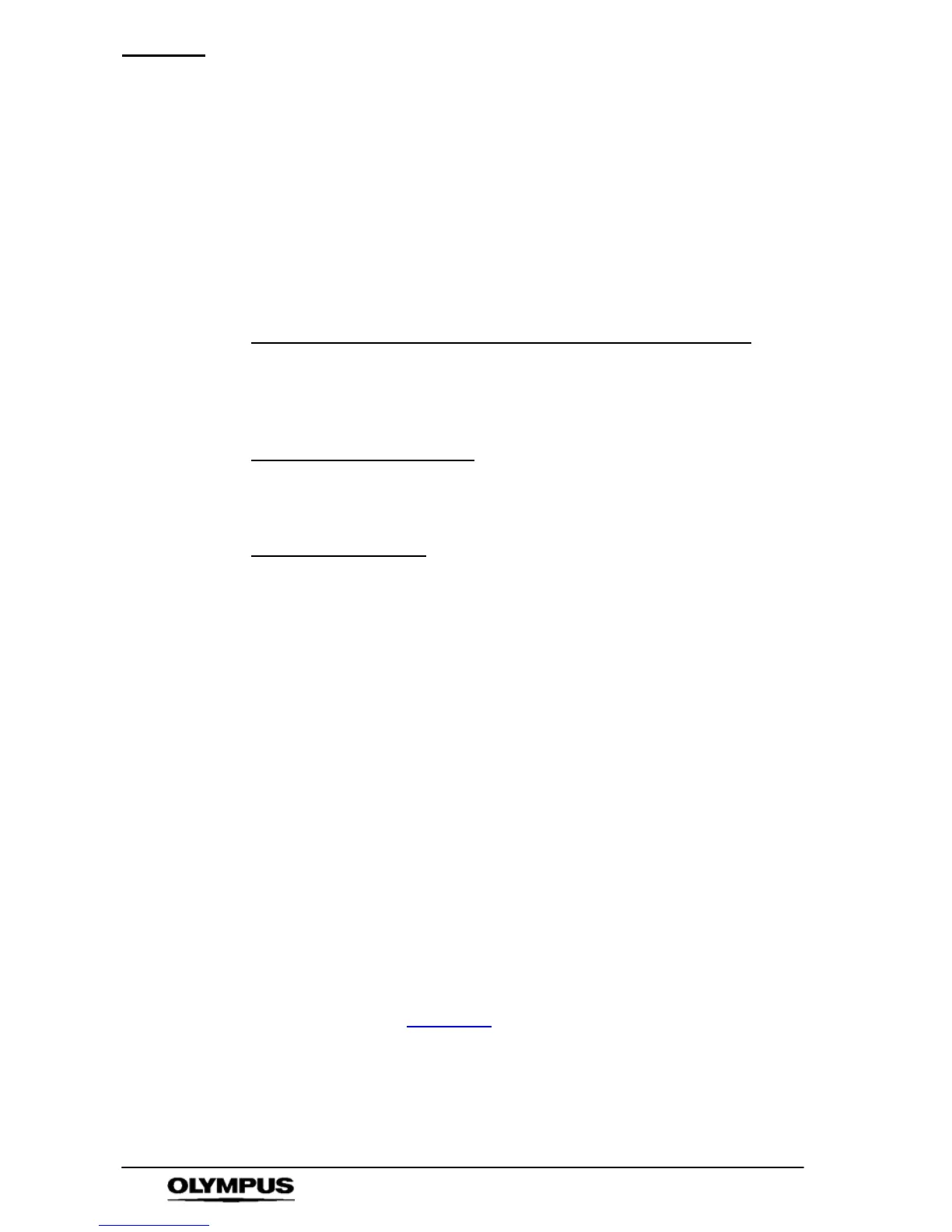Maintenance
94
i--SPEED LT, i--SPEED 2
Chapter 9 Maintenance
9.1 Cleaning
To prevent electric shock or damage to equipment, always disconnect
from the power supply before attempting to clean.
Camera CMOS protective glass and CDU
screen
Clean using lens tissues moistened with a solvent solution
composed of 70% ether / 30% industrial methylated spirits.
DO NOT use hard or abrasive materials.
Camera cooling holes
Periodically inspect the camera cooling holes to ensure they are
not blocked with fluff, dirt etc. Clean as necessary.
General cleaning
Wipe equipment clean with a soft cloth dampened with a mild
detergent solution.
9.2 Storage and t ransportation
After use
Always pack the product in the kit case after use or for
transportation.
Padlock/Case strap
For security and to prevent inadvertent opening of the case during
transportation, it is recommended that the padlock is fitted and the
case strap is secured around the case.
9.3 Repair
The i-- SPEED LT, i-- SPEED 2 camera contains a user replaceable
fuse located in th
e rear panel. There are no other user repairable
components.