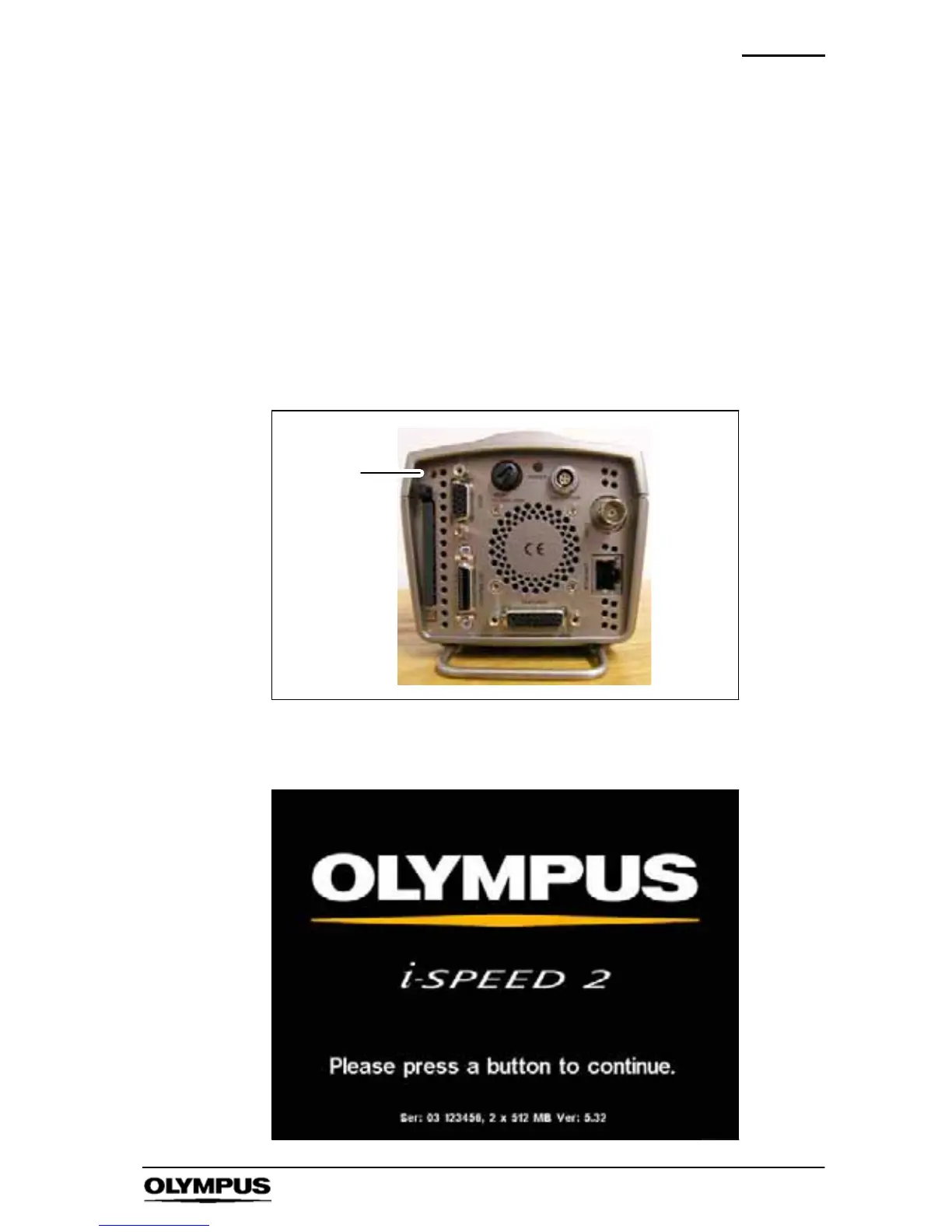Maintenance
95
i--SPEED LT, i--SPEED 2
9.4 Soft reset
The i-- SPEED LT, i-- SPEED 2 has been designed for use in
industrial applications and has been tested to meet internationally
recognised standards, but in the unlikely event that the camera
stops responding it can be restarted using the soft rest facility. This
will enable access to a data recovery menu; which allows any video
stored on the cameras internal memory to be saved to a compact
flash card.
To operate the soft rest push a pin through the access hole in the
rear panel of the camera.
Soft reset
switch
After a few seconds the cameras internal FPN shutter will operate
and the i--SPEED 2 splash screen will appear.