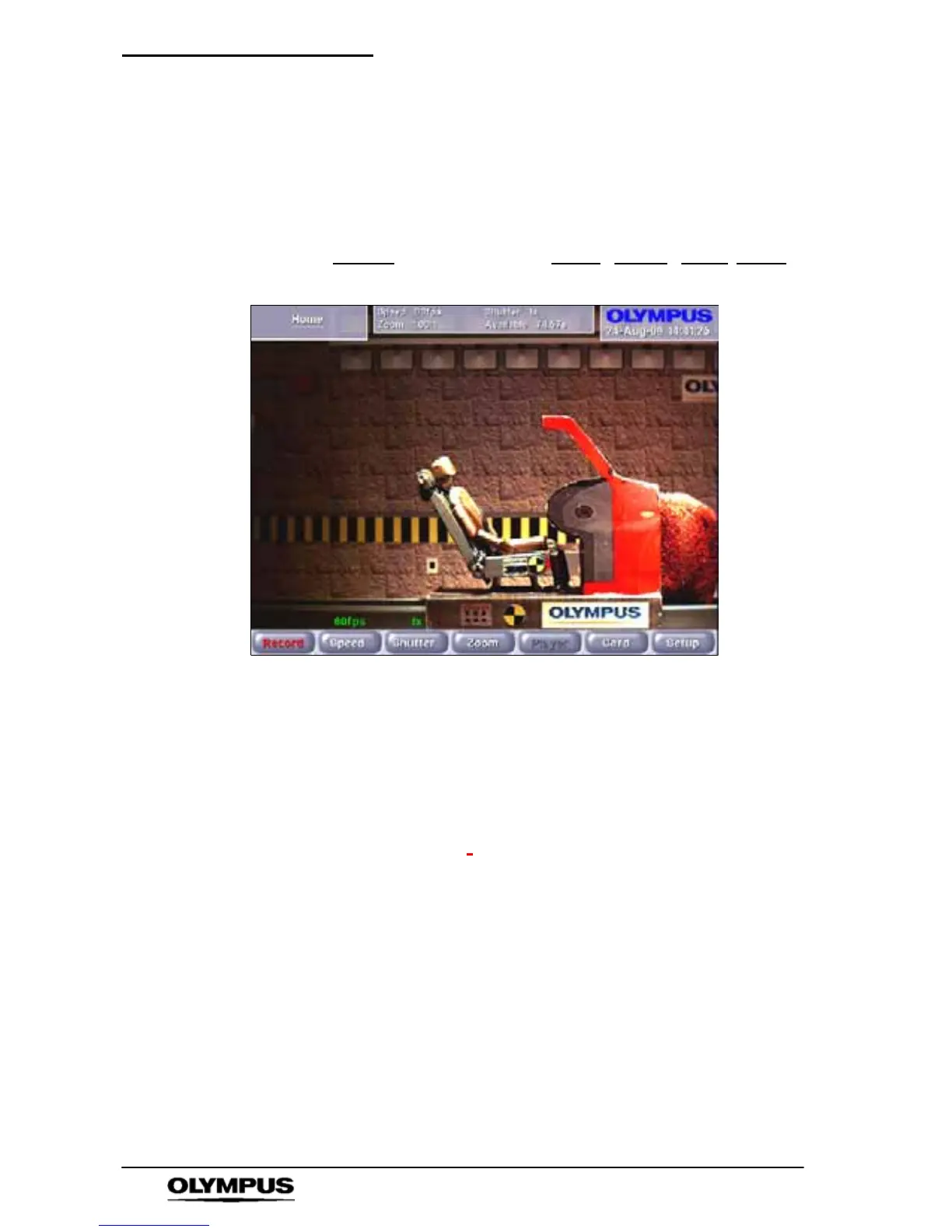Software reference (CDU) i--SPEED LT
32
i--SPEED LT, i--SPEED 2
2. i-- SPEED LT Home Menu
This is the top level or home screen of the menu system. It may be
accessed by pressing the Back button repeatedly from any position
in the menu system.
Options: Record
Speed Shutter Zoom Player Card Setup
S The CDU will display a live image
` Speed Control
This control allows the user to set the frame speed of the camera.
The lowest speed available is 60 frames per second as this is
almost equal to the SVGA display specification. The maximum
speed is limited to 2000fps.
As descr i bed in Chapt er 8,
the user will normally need to open the
iris of the lens and/or add more light as the s peed is increased.
Further, the image will appear to zoom in as the frame speed is
increased above 1,000 frames per second.
` Shutter Control
It is sometimes desirable to reduce the time during which the
sensor gathers light (called “exposure time”, “integration time” or
“shutter time”) in order to reduce motion blur and “freeze” the
motion in each frame. The default shutter time is equal to the frame
time, but this may be reduced by this control. The shutter time is
measured as the ratio between frame time and shutter time, e.g.
x10 means that the shutter is open for 1/10 of the frame period. The
shutter period may range from the frame period (x1) to 1/200 of the