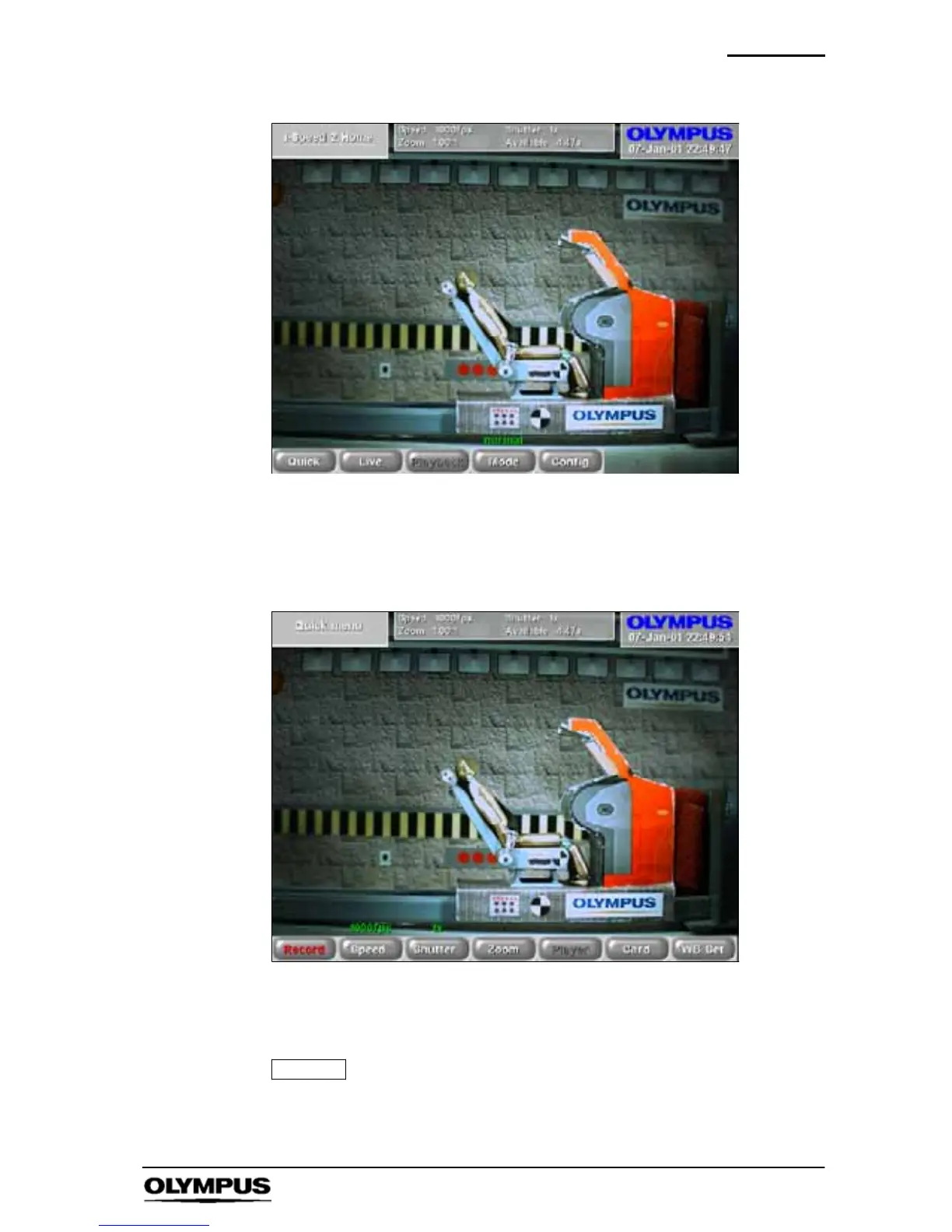Getting Started
27
i--SPEED LT, i--SPEED 2
3. Depress the Quick button to enter the Quick menu
4. Depress the Speed and Shutter buttons to select the desired frame
speed (def: 60fps) and shutter speed (def: x1). You may need to
re--adjust the lens f ocus and ir is t o achieve a shar p, bri ght image.
5. Depress the Record button, a camera icon is displayed and the
camera records video into its circular buffer until the Stop button is
depressed or the trigger button is pressed.
NOTE
If the trigger is used, recording will stop after a delay.
This delay depends on memory size, the trigger position
setting and frame speed.
