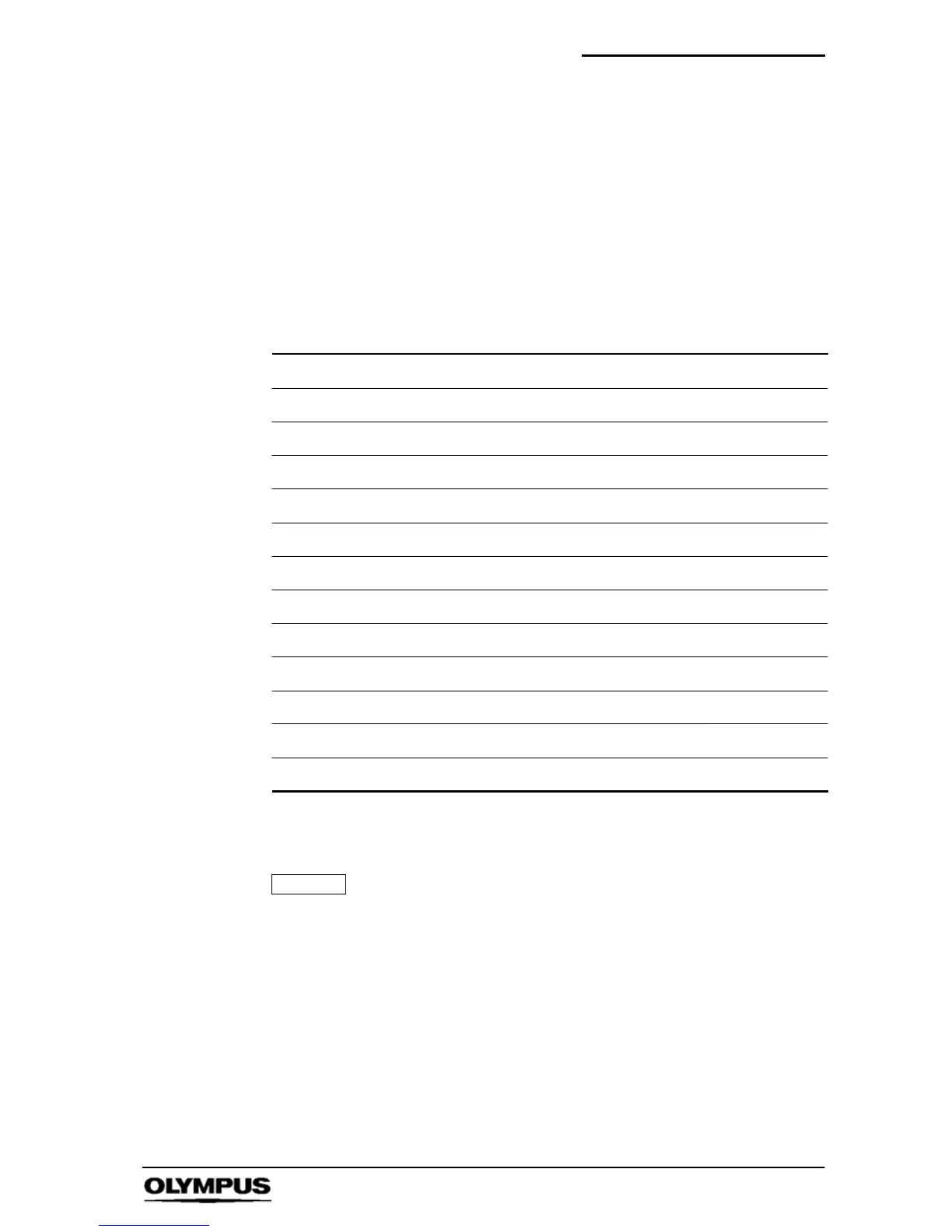Software reference (CDU) i--SPEED 2
73
i--SPEED LT, i--SPEED 2
` Quality Control
This control permits the user to apply JPEG compression to the
image before it is saved onto the Compact flash card. In this way, it
is possible to increase the number of video images stored on the
card and increase the speed of writing images to the card. The
compression used is compatible with all common viewer software,
including the CODECs used in the Microsoft Windows operating
systems.
Recording format
Still imag es
Menu Option Image quality Image size
Extra high Highest quality compressed JPEG 94KB
High Medium quality compressed JPEG 56KB
Standard Lowest quality compressed JPEG 28KB
Uncompressed Highest quality uncompressed JPEG 1400KB
Movies
Menu Option Image quality *Movie size
Extra high Highest quality compressed AVI 11 seconds
High Medium quality compressed AVI 17 seconds
Standard Lowest quality compressed AVI 35 seconds
Uncompressed Highest quality uncompressed AVI 0.7 seconds
* Approximate maximum movie size when using a 1GB compact
flash card and a video recorded at 1000fps.
NOTE
All figures shown above are approximate as file sizes
will vary depending on image content.
The maximum file size for an AVI movie is 2GB.