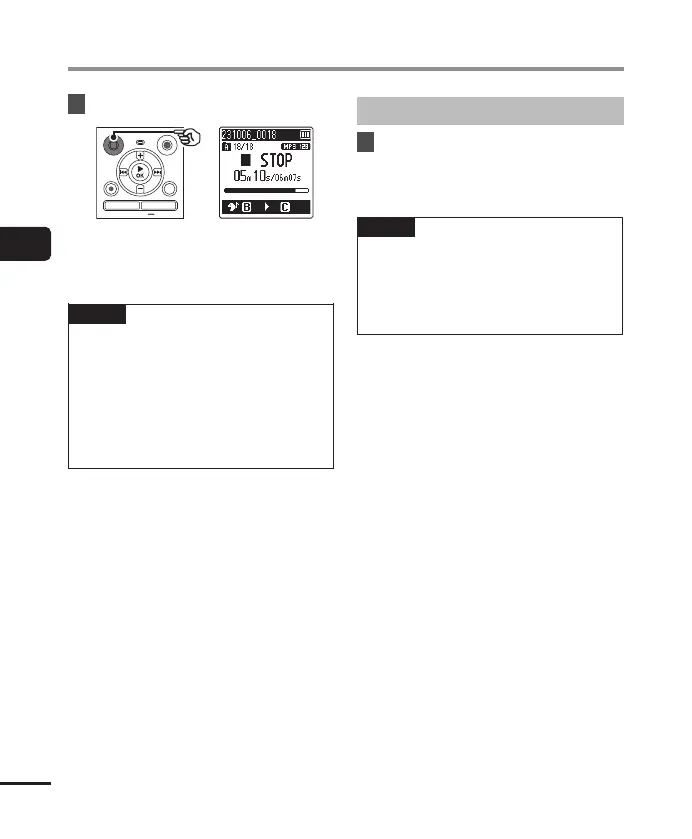3
Playback
46
EN
Playback
6
Press the
STOP
( J) button.
• Playback stops. The playback
segment specified for this function
is retained.
NOTE
• You cannot change the end position
of a repeat playback segment to a
position before the start position.
• When an index mark is written or
erased during ABC repeat playback,
ABC repeat playback is canceled
and the voice recorder returns to
normal playback.
Canceling ABC repeat playback
1
Press the
STOP
( J) button
while the voice recorder is in
stop mode.
NOTE
• If the
M or L button is
operated and the playback position
exceeds the start or end position, or
if the file is switched to another file,
ABC repeat playback is canceled.