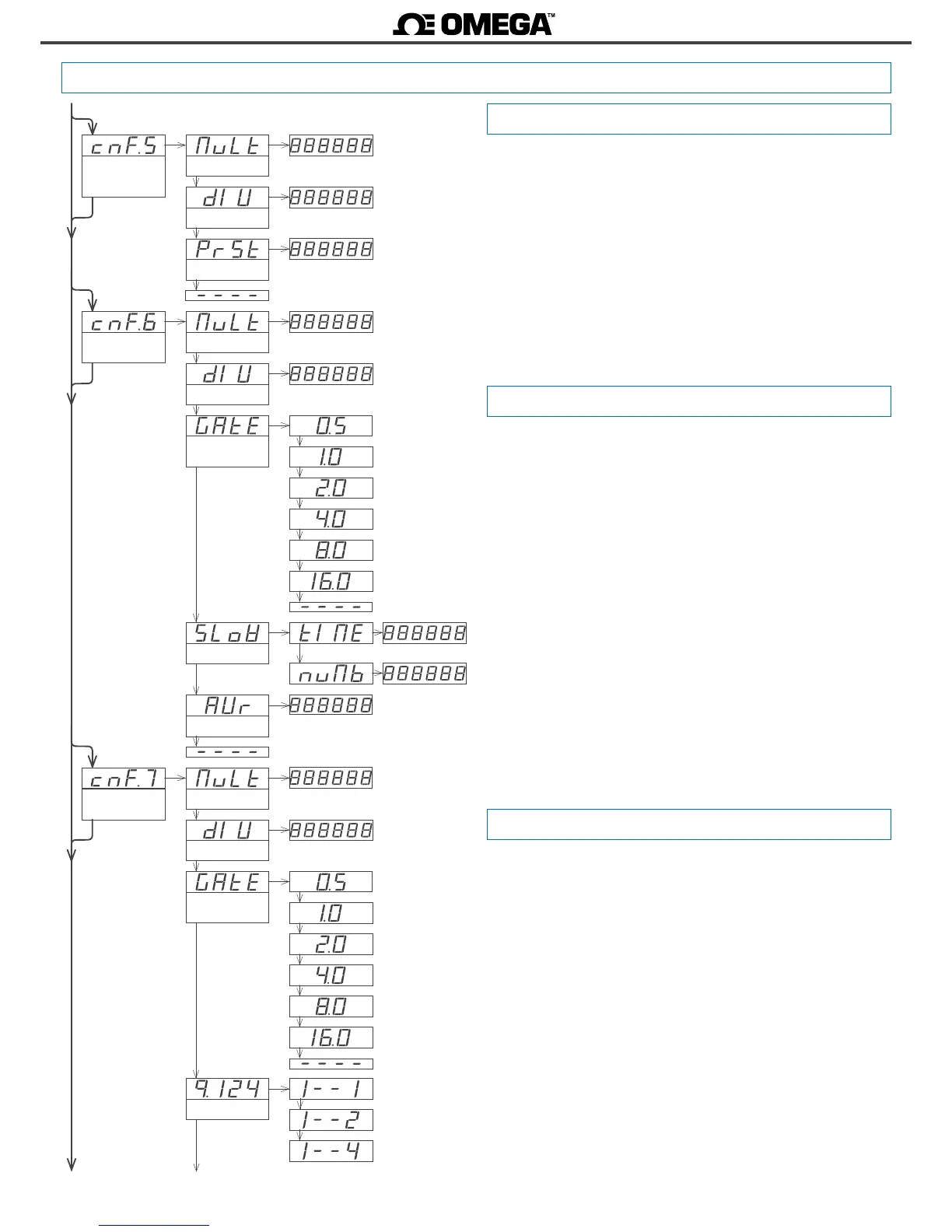Conguraon menu for mode ‘counter dierenal’ (‘cnd.5’). To-
tal impulses received are mulplied by the value of the ‘mulplier’
(‘MuLt’) register and divided by the ‘divider’ (‘dIV’) register. Result is
refreshed on the display.
• assign the value for parameter ‘Mulplier’ (‘MuLt’) from 1 to
999999.
• assign the value for parameter ‘Divider’ (‘dIV’) from 1 to 999999.
• assign the value for ‘Preset’ (‘PrSt’) from -199999 to 999999. Reset
acvaon loads on display the preset value.
Impulses received on channel A add. Impulses received on channel
B substract.
1.19.6 Conguraon for ‘cnd.5’
Conguraon menu for mode ‘ratemeter’ (‘rt.6’). Frequency mea-
sured is mulplied by the value of the ‘mulplier’ (‘MuLt’) register
and divided by the ‘divider’ (‘dIV’) register. Result is refreshed on the
display. Measure is updated at the rate dened on the ‘GATE’ regis-
t e r.
• assign the value for parameter ‘Mulplier’ (‘MuLt’) from 1 to
999999.
• assign the value for parameter ‘Divider’ (‘dIV’) from 1 to 999999.
• select the value for the ‘Time window’ (‘GAtE’). Available values
are : 0.5, 1.0, 2.0, 4.0, 8.0 or 16.0 seconds. The me window denes
the display refresh me. This parameter has no eect if the ‘SLOW’
mode is acve.
• for slow frequencies acvate the ‘SLoW’ parameter conguring the
‘tIME’ parameter between 1 and 1000 seconds. Congure the ‘nuMb’
parameter between 1 and 32 impulses. See secon 1.15 for more in-
formaon on the ‘SLoW’ mode.
• in case of unstable signals, acvate the ‘average lter’ (‘AVr’) func-
on. It acvates a recursive lter on the reading. the lter is stronger
for higher values, from 0.0 to 99.9.
1.19.7 Conguraon for ‘rt.6’
1.19 Conguraon menu (cont.)
Conguraon menu for mode ‘ratemeter quadrature’ (‘rtq.7’).
Frequency measured is mulplied by the value of the ‘mulplier’
(‘MuLt’) register and divided by the ‘divider’ (‘dIV’) register. Result is
refreshed on the display. Measure is updated at the rate dened on
the ‘GATE’ register.
• assign the value for parameter ‘Mulplier’ (‘MuLt’) from 1 to
999999.
• assign the value for parameter ‘Divider’ (‘dIV’) from 1 to 999999.
• select the value for the ‘Time window’ (‘GAtE’). Available values
are : 0.5, 1.0, 2.0, 4.0, 8.0 or 16.0 seconds. The me window denes
the display refresh me. This parameter has no eect if the ‘SLOW’
mode is acve.
• select the ‘edges’ to count for each quadrature cycle (‘q.124’). Se-
lect ‘1--1’ for 1 impulse per quadrature cycle. Select ‘1--2’ for 2 im-
pulses per quadrature cycle. Select ‘1--4’ for 4 impulses per quadra-
ture cycle.
1.19.8 Conguraon for ‘rtq.7’
Mulplier
1 to 999999
Divider
1 to 999999
Conguraon
counter
dierenal
Mulplier
Divider
Preset
Preset value
-199999 to 999999
Edges
1 imp. per cycle
2 imp. per cycle
4 imp. per cycle
Mulplier
1 to 999999
Divider
1 to 999999
Seconds
Conf. ratemeter
quadrature
Mulplier
Divider
Time window
Mulplier
1 to 999999
Divider
1 to 999999
Seconds
Conf. ratemeter
Mulplier
Divider
Time window
‘SLOW’ mode
Average lter
Filter strength
(0 = disabled)
Max. waing me
Number of pulses
