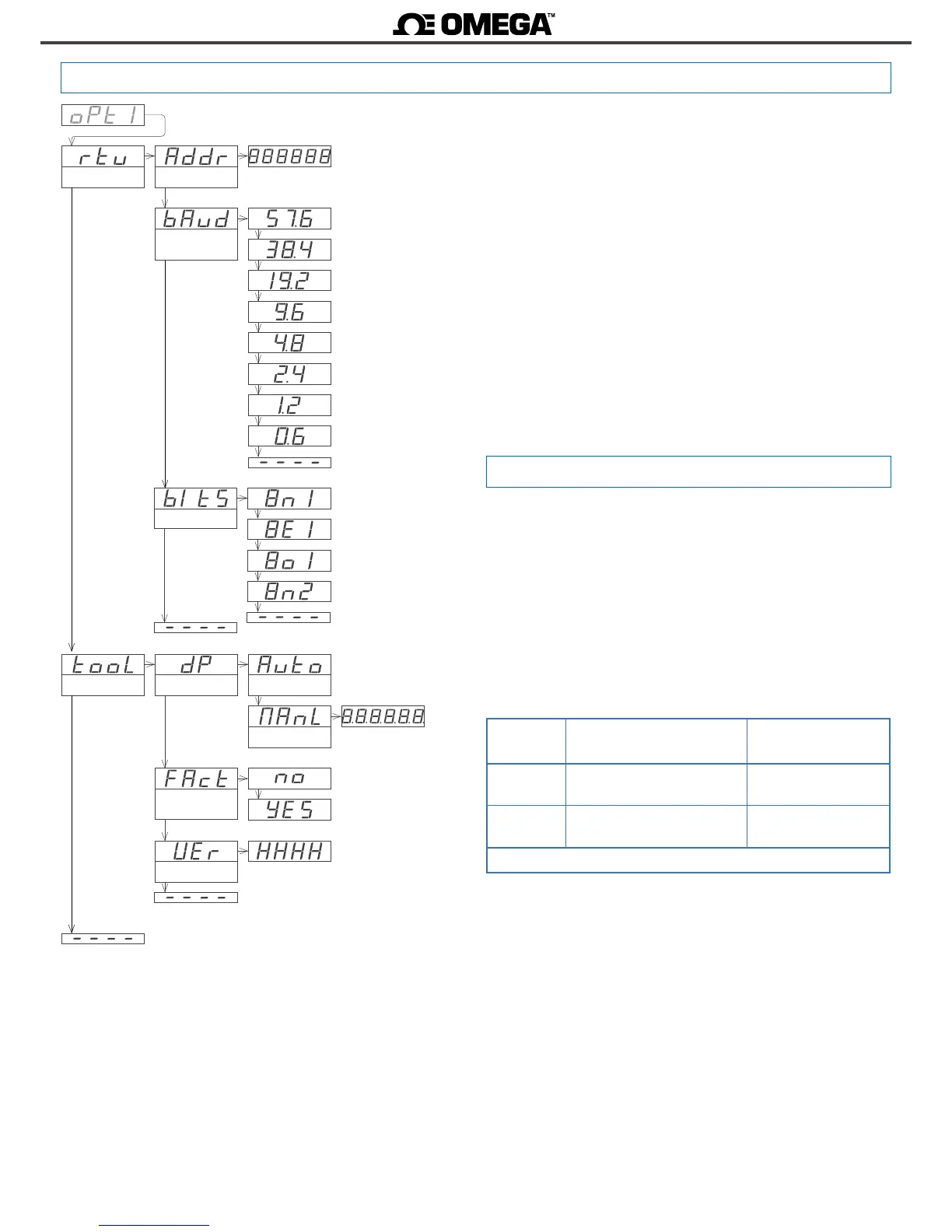2.3.2 Conguraon menu
Speed
(kbps)
57.6 Kbps
...
...
to 600 bps
1 to 247
Address
Conguraon
Factory
conguraon
Version
AutomacDecimal point
Move with LE
Manual
Tools
Congure at menu ‘Conguraon’ (‘rtu’), the address value between
‘1’ and ‘247’ at parameter ‘Address’ (‘Addr’), bus speed in kbps at
parameter ‘Speed’ (‘bAud’) and data format at parameter ‘Format’
(‘bItS’).
Special tools are grouped inside the ‘Tools’ (‘TooL’) menu.
• the ‘Decimal point’ (‘dP’) menu is provided for compability with
ancient hardware that does not support decimal point retransmis-
sion. By default, select ‘Automac’ (‘Auto’). If your instrument
does nos transmit the decimal point posion, select ‘Manual’
(‘MAnL’) and x the posion of the decimal point manually.
• at the ‘Factory reset’ (‘FAct’) menu, select ‘yes’ to load the de-
fault factory conguraon for the instrument.
the ‘Version’ (‘VEr’) menu informs of the current rmware version
installed in the module.
The Modbus RTU protocol denes the following scenarios when a
‘Master’ is sending a frame to a ‘Slave’:
• the ‘Slave’ device receives the frame correctly and replies with the
requested data
• the ‘Slave’ devices detects a CRC error, parity error, or other. and
discards the frame without generang a reply frame. The ‘Master’
will detect a ‘TIMEOUT’ condion due to the absence of reply.
• the ‘Slave’ device receives the frame correctly, but replies with an
‘EXCEPTION_CODE’ as it can not process the funcon or register re-
quested.
The ‘EXCEPTION_CODES’ congured in the RTU module are :
2.3.3 Excepon codes
Excepon
code
Name Descripon
0 ILLEGAL_FUNCTION
Requested funcon is
not supported
1 ILLEGAL_DATA_ADDRESS
Requested register is
not supported
Table 12 - Excepon codes
Format
8 bits, no parity, 1 stop
8 bits, even parity, 1 stop
8 bits, odd parity, 1 stop
8 bits, no parity, 2 stop
