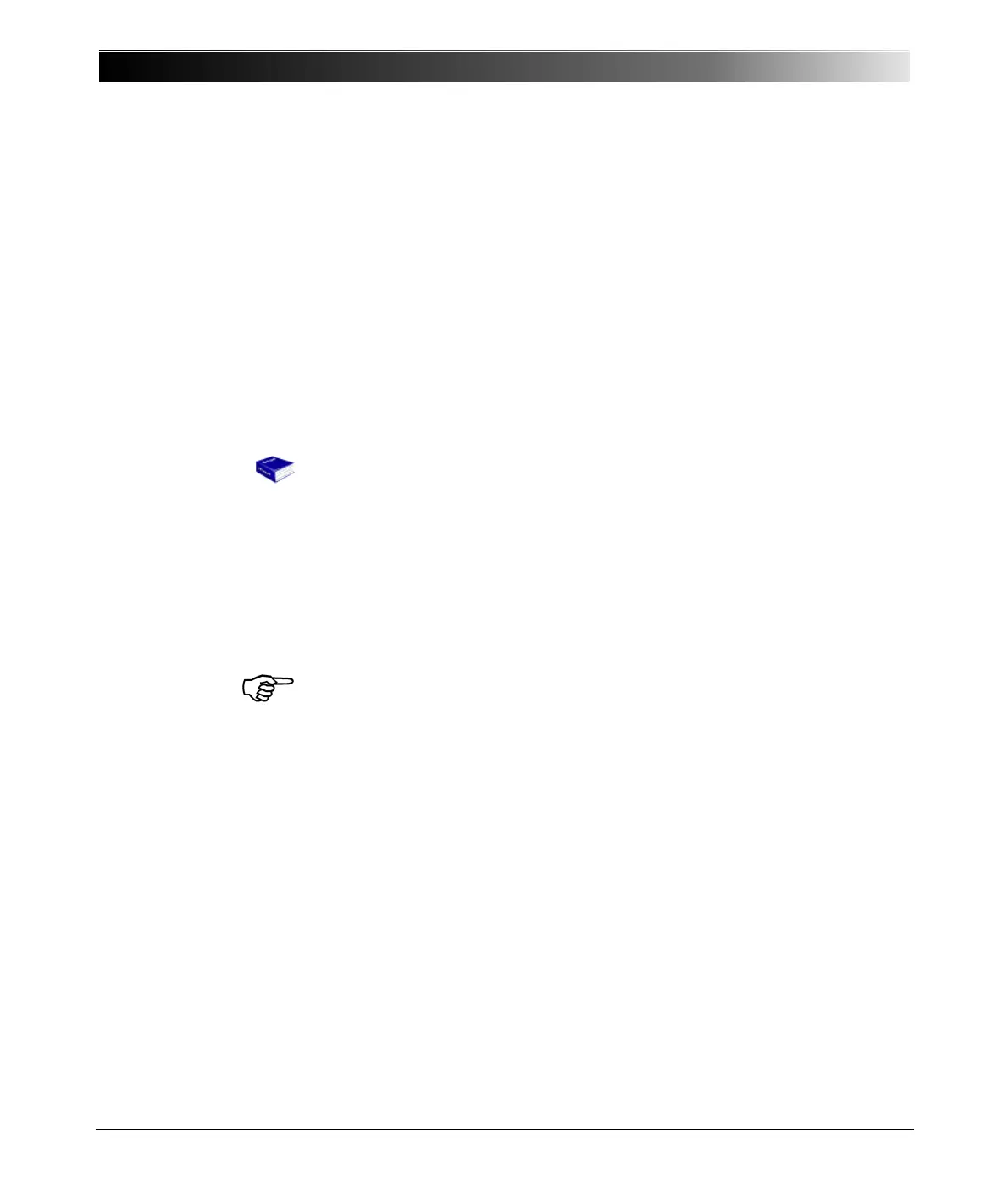CMC 353 Reference Manual
12
2INTRODUCTION
The CMC 353 is a part of the OMICRON Test Universe which, in addition to
the physical test set, consists of a test software for a computer with
Microsoft Windows operating system, and, when needed, external voltage
and/or current amplifiers, GPS or IRIG-B synchronization units or other
accessories (refer to section 9, "CMC 353-Related Products and
Accessories" on page 75).
This reference manual describes the hardware of the CMC 353. The
configuration and control of the CMC 353 is carried out by the test software
of the OMICRON Test Universe. For more detailed information, please read
the user manuals and the OMICRON Test Universe Help.
Note: The OMICRON Test Universe software installs a PDF version of this
reference manual. To view the manual, start the Test Universe Help from the
Start Page or any test module and navigate to the table of contents entry
User Manuals (at the beginning of the table of contents). Click Hardware
Manuals. In this topic you find a direct link to "CMC 353". To open the
manual, click the link.
3OPERATING THE CMC 353
Only operate (or even turn on) the CMC 353 after you have read this
reference manual and fully understood the instructions herein.
3.1 System Components
Before operating the CMC 353 for the first time, use the packing list to verify
that all components of the test system are available.
To set the CMC 353 into operation you need the following components:
• CMC 353 with (mains) power cable
• Connecting cable CMC 353 ↔ PC
• Connecting cable CMC 353 ↔ test object
• PC equipped with an Ethernet port and the OMICRON Test Universe
software.
