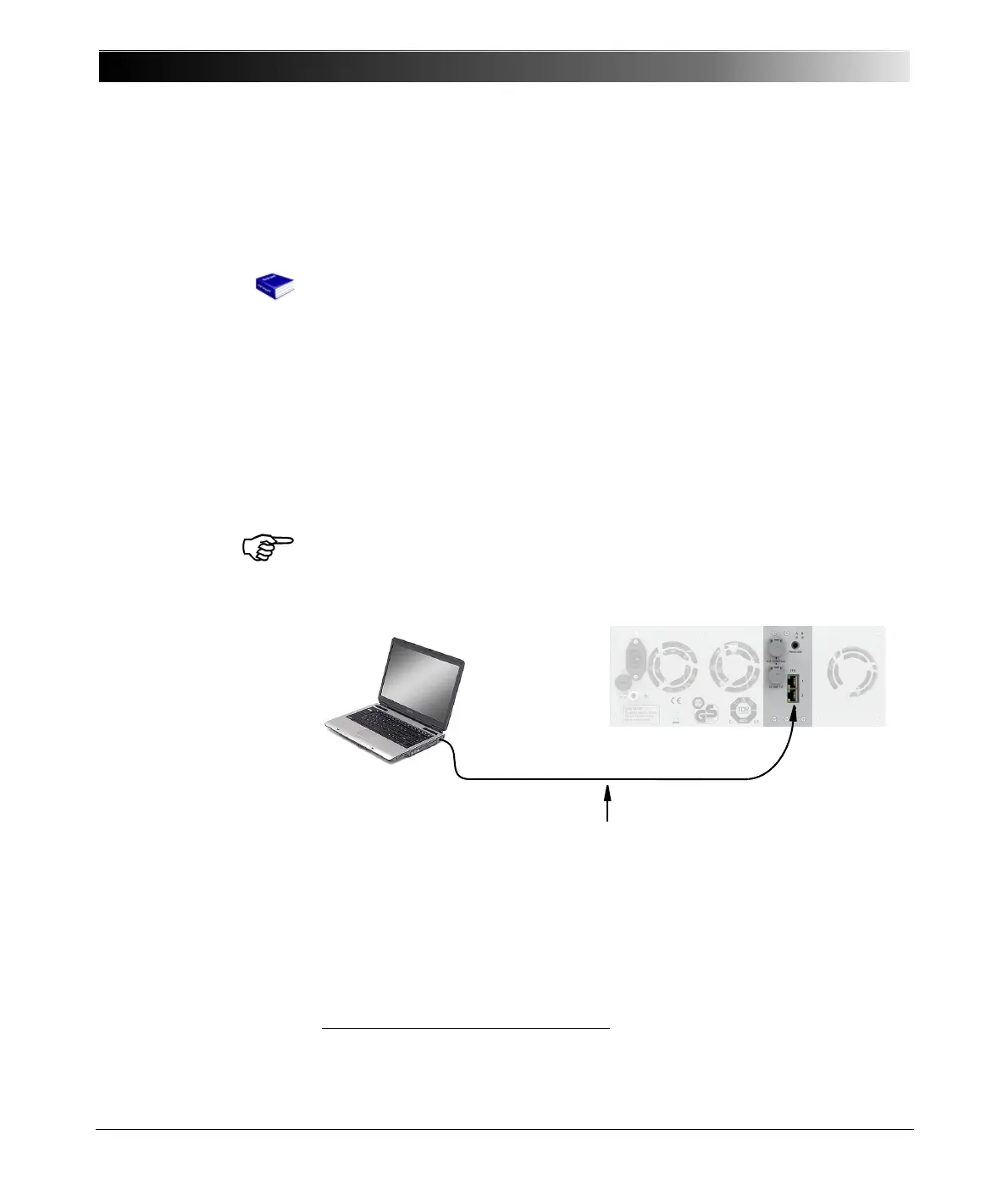CMC 353 Reference Manual
16
3.4 Starting the Test System
The following description assumes that the computer has been set up and
that the test software for the OMICRON Test Universe has been installed.
For detailed instructions about the OMICRON Test Universe software, refer
to the manual "The Concept". This manual is provided in PDF format. It is
available on your hard disk after the installation of OMICRON Test Universe.
To view the manual, start the Test Universe Help from the Start Page or any
test module and navigate to the table of contents entry User Manuals (at
the beginning of the table of contents). Click Software Manuals. In this topic
you find a direct link at "Getting Started with OMICRON Test Universe - The
Concept". To open the manual, click the link.
This description refers both to the computer and to the CMC 353. It does not
take into consideration any external devices. If the system is driven by
external amplifiers, follow the instructions in section 7.3, "Operation with
External Amplifiers" on page 69.
When setting up the CMC 353, it is important to make sure that the
ventilation slots remain unobstructed.
Connecting the System Components:
Figure 3-1:
Connecting the CMC 353
to the computer
1. Connect the CMC 353 to the PC with the supplied connecting cable
1
:
• CMC 353: Connector ETH1 or ETH2 at the rear side of the test set
• PC: Ethernet port (labeled “EtherNET”, “LAN” or similar).
1
To ensure the required EMC compatibility, we recommended to use the OMICRON-supplied
cable, only.
OMICRON-supplied connecting cable
CMC 353