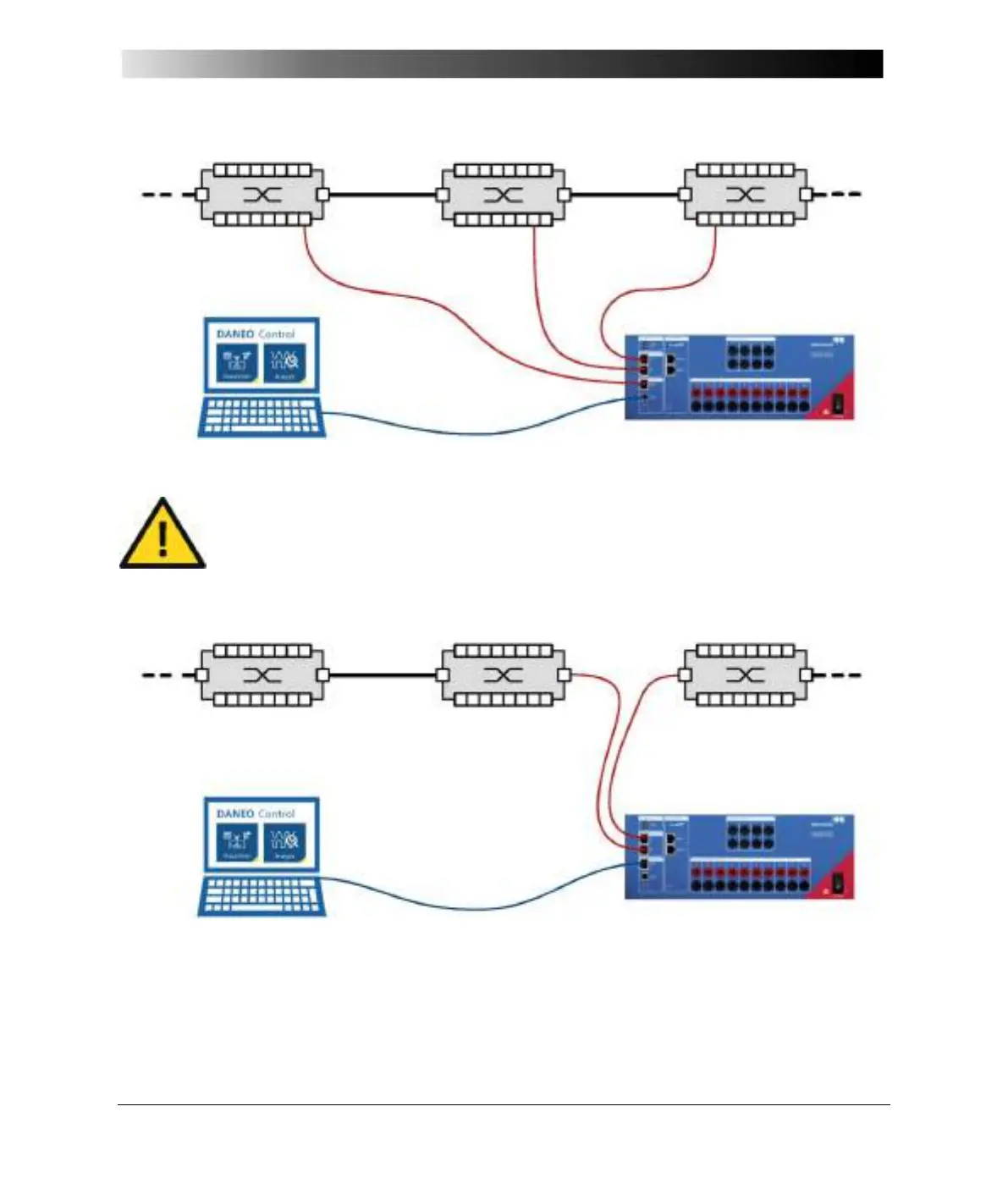Connections and interfaces
17
CO03 – Control via USB, capturing on A, B, and ETH
Figure 5: CO03 – By using the USB port for controlling DANEO 400, the ETH port becomes available as a third
port for traffic capturing.
In configurations as shown above, it is not recommended to enable the tap mode of
DANEO 400. Depending on the features and the configuration of the Ethernet switches,
either a loop with potentially circulating packets will be established or a spanning tree
(STP) algorithm will disable a network link.
CO04 – Tapping a trunk link
Figure 6: CO04 – The Ethernet ports A and B are configured as a tap. DANEO 400 is inserted into the link
between switches and can capture all traffic exchanged over this link.
