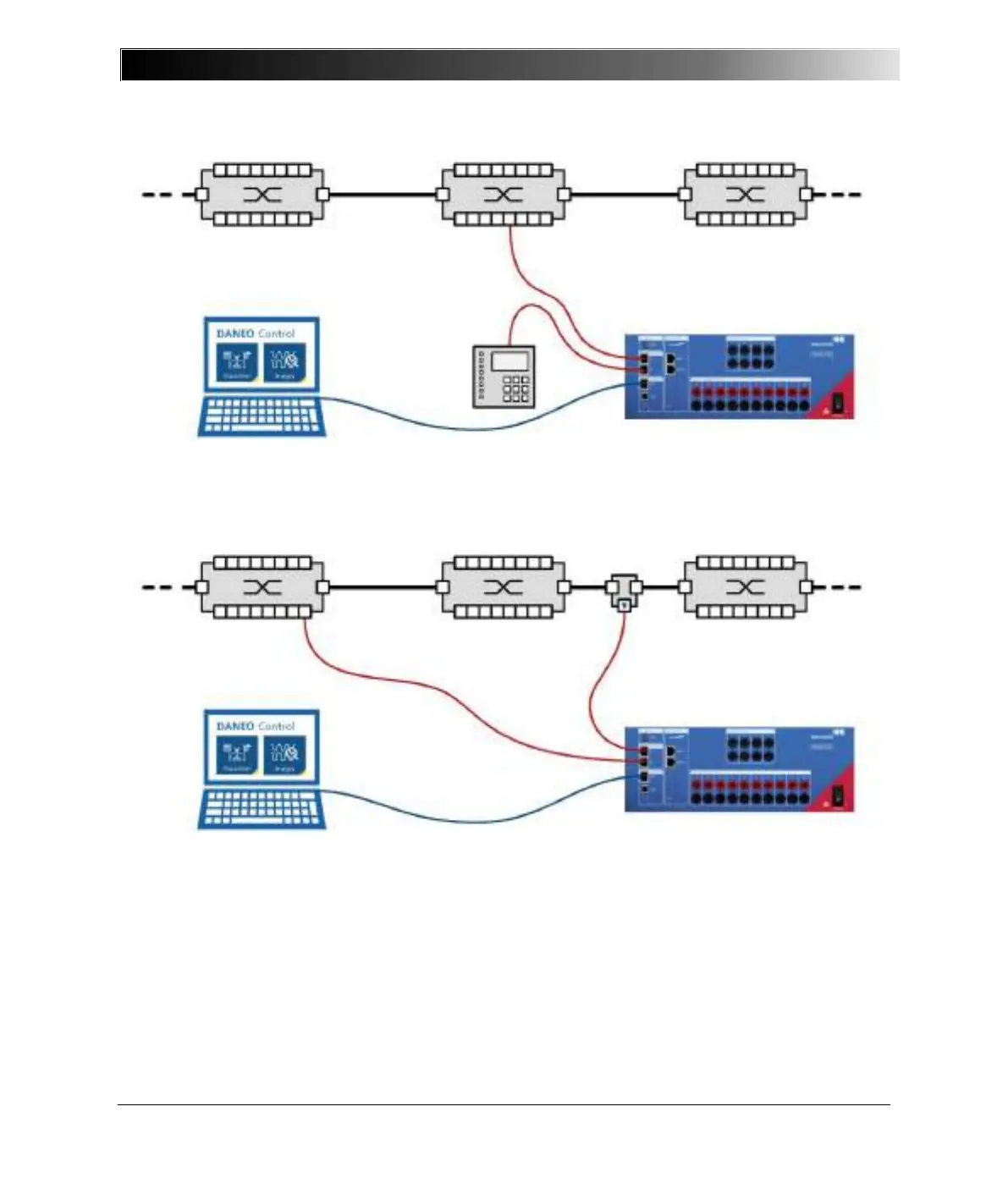18
CO05 – Tapping an edge link
Figure 7: CO05 – The Ethernet ports A and B are configured as a tap. DANEO 400 is inserted into the link
between switches and an end device (IED) and can capture all traffic of this IED.
CO06 – Capturing using an external tap
Figure 8: CO06 – Port A gets all traffic from the trunk link between the switches at the right delivered by an
external tap. Port B captures traffic from a port on another switch. It obtains either multicast traffic if it is a normal
port or the configured traffic if it is a mirror port.
