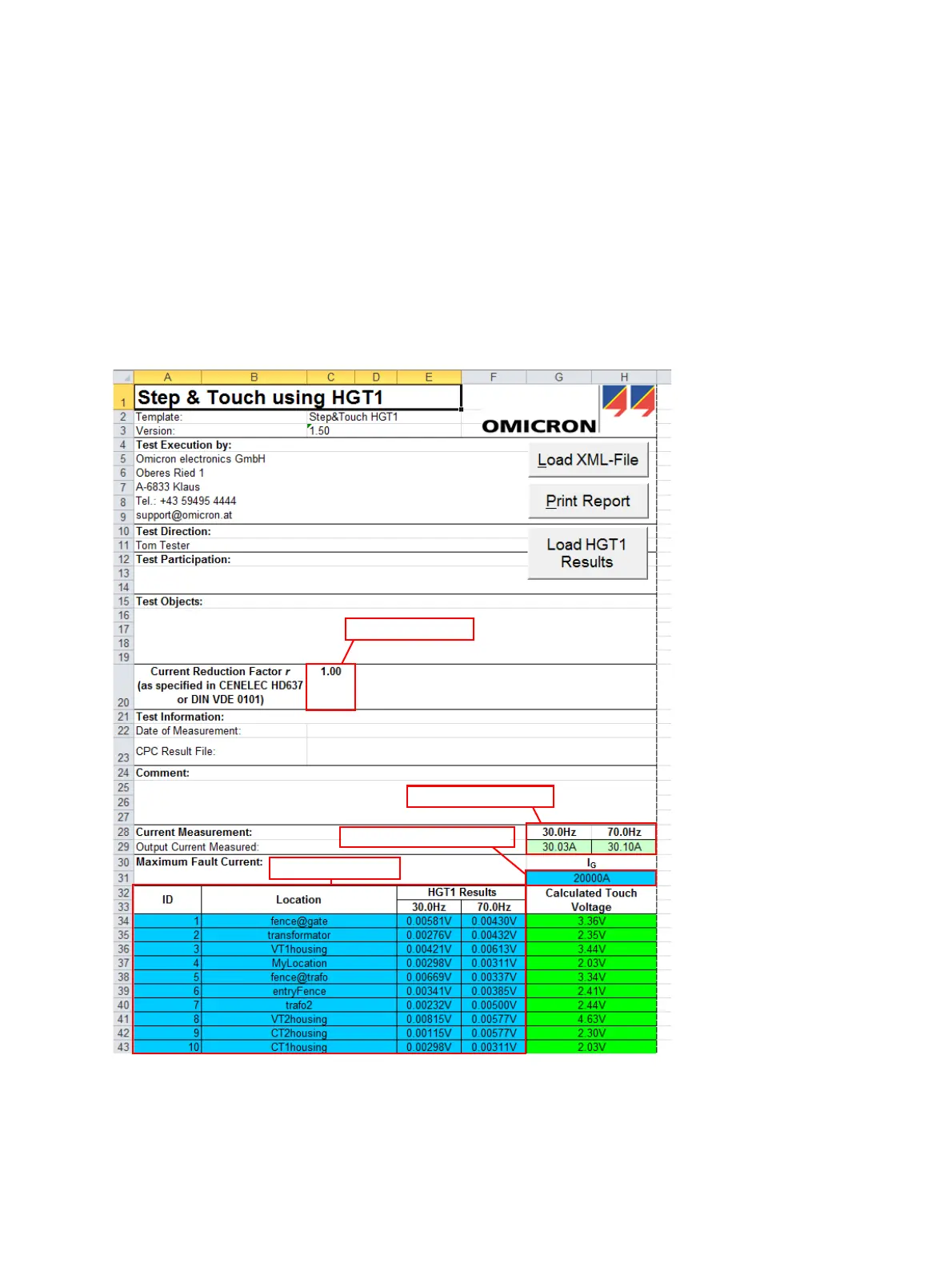OMICRON 25
Recording and saving data
3. Open a HGT1 result file.
4. Click Test Report to generate the report.
5. Enter the Current Reduction Factor r and the Maximum Fault Current.
In the Excel report, the measurement points are arranged in ascending order, according their
measurement ID. If there are several measurement points with the same ID, only the latest
measurement point is included in the test report. In case a measurement ID has not been used for
measuring, it will not be included in the report.
► Refer to the CPC 100 and CP CU1 manuals for further information on templates.
Figure 7-3: "Step & Touch using HGT1" template
Enter reduction factor
Imported from CPC 100
Enter maximum fault current
Imported from HGT1
